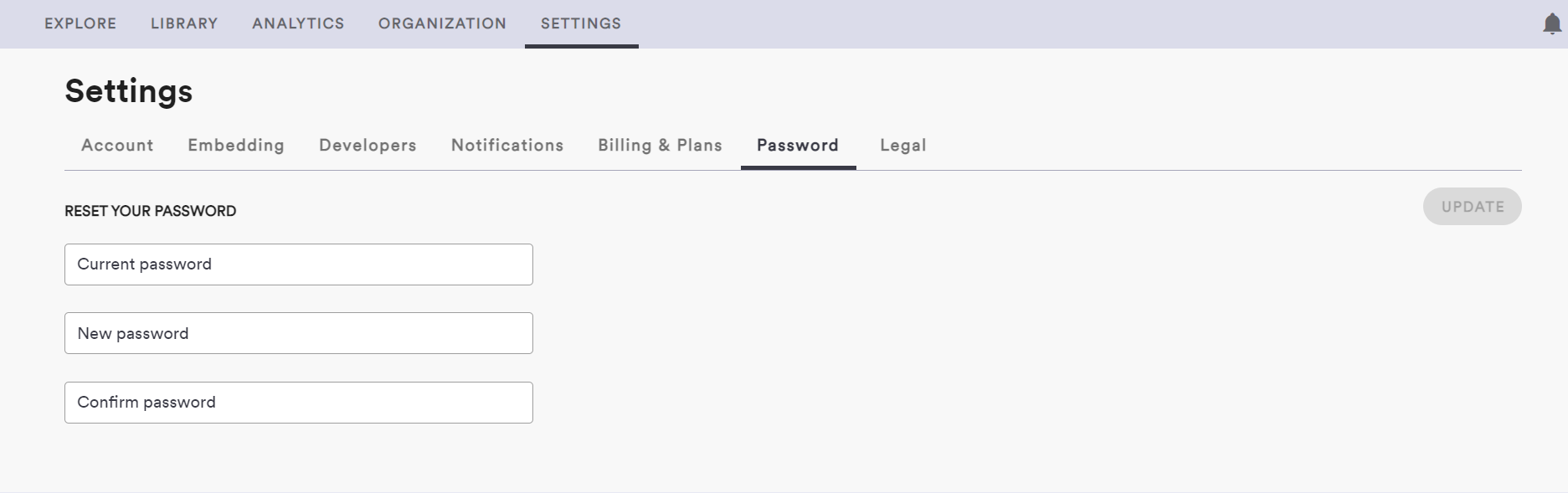Reset your account password
Take me to the password reset form.
If you have registered using a third-party provider (Google, Apple, McNeel…) then your account is not linked to any password. If you try to reset your password using the first method, it will result in an error.
If you have registered to ShapeDiver using the email/password method, there are two ways to reset your account password:
If you have forgotten your password and are locked out of your account, you can use the link “Forget password?” on the login page and follow the instructions. After entering the email address you used to create your account, you will receive a link where a new password can be specified. Once this is done, go back to the login page and use the new password to log into your account.
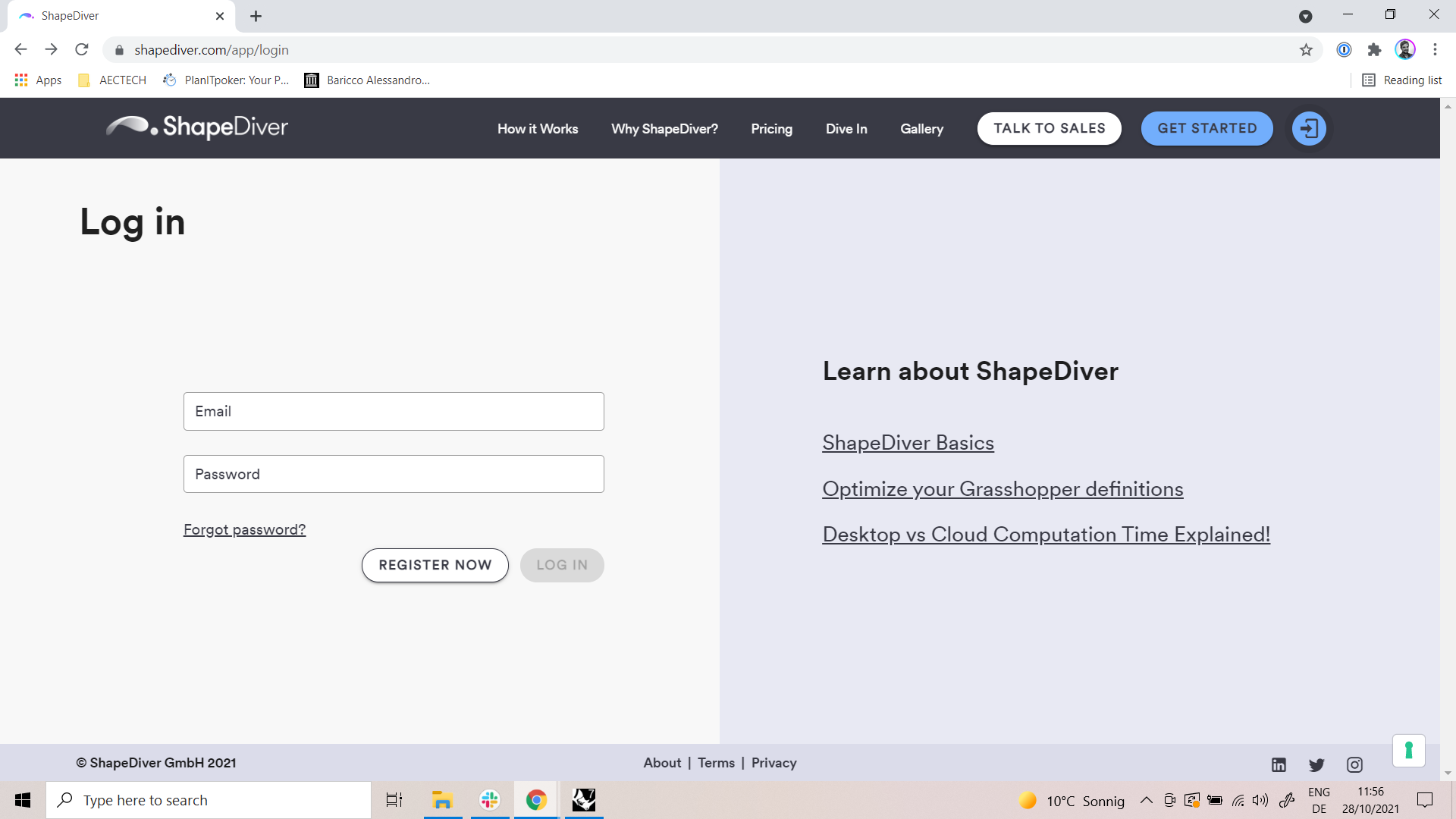
If you are logged in your ShapeDiver account, you can update your password directly from the settings section. Go to “Settings” and find the “Password” tab. Don’t forget to click on “Update” to apply the change after completing the required fields.