Account analytics
Take me to my account analytics.
Related documentation on our pricing system and how credits are charged: Credits
If you have started a paid ShapeDiver subscription before January 1st, 2025, your account might still be relying on legacy analytics. Find the documentation about legacy analytics here.
Browse to the “Analytics” tab in your dashboard to get detailed analytics about how visitors interact with your models. Several subsections include fine-grained data about various metrics associated with your models.
General metrics
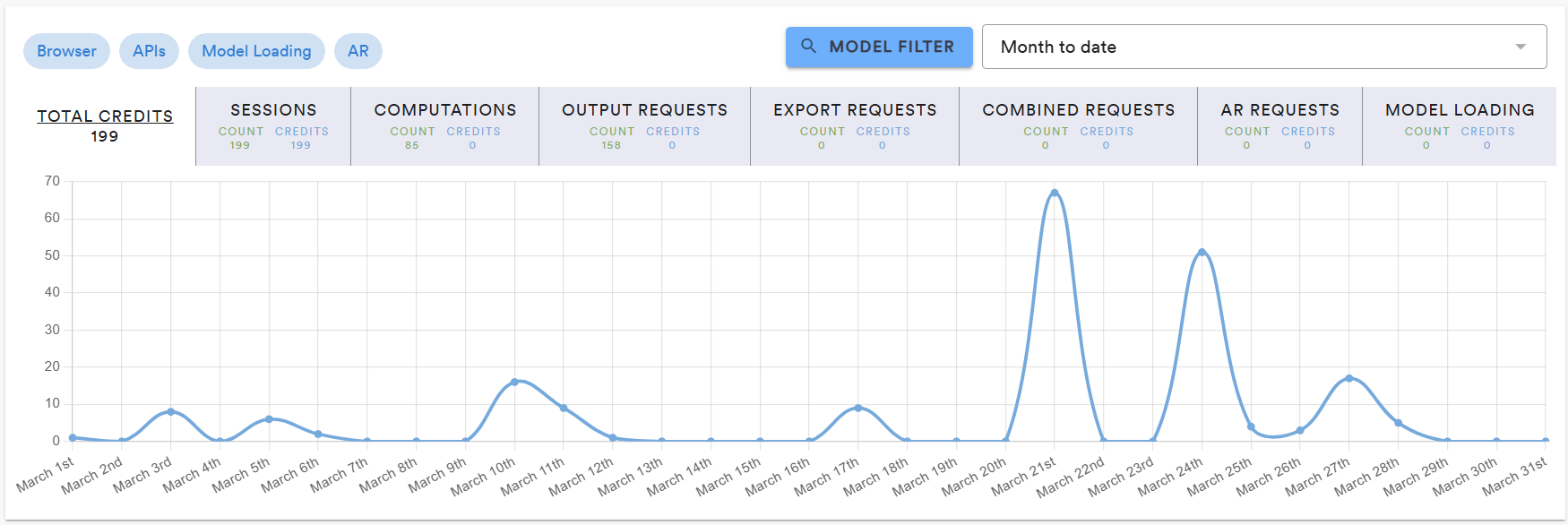
This chart provides detailed information about audience metrics related to actions taken by users interacting with the models of your account.
Some of these actions trigger the spending of ShapeDiver credits. As a consequence, for each metric, we display both the total number of actions and the number of credits associated with those actions.
We detail below each metric displayed in the table.
Metrics
Total credits
Sessions are charged in 10-minute chunks. Opening a new session always starts one 10-minute chunk. If the session continues after the first chunk, our servers look for additional requests coming in. Once the first request outside the initial 10-minute chunk comes in, another chunk is started. This means that a browser tab that remains idle for hours because a user did not close it will not create additional credit charges until the user engages with it again.
Computations: Whenever data unavailable in our cache is requested, the necessary parameters are dispatched to one of our geometry workers to compute it. This worker will then run this computation and store all requested data in our cache. Once this is done, we answer the request as quickly as possible. The amount of time our workers require to complete this task is called computation time. It includes the time used by Grasshopper’s solver and the time to read the results from Grasshopper and serialize them into files.
Output Requests: This type of request asks our servers to return the outputs of a ShapeDiver model for a specific set of parameters. Outputs are typically either geometry or materials used to display geometric objects in a viewer and attributes and meta-data of a limited size. Output Requests will be answered from our cache if the particular result has already been computed before, and they will trigger a computation on our geometry workers if this is not the case.
Export Requests: These requests call for the return of a specific export defined in a ShapeDiver model. Exports can be everything from CAD files to images, PDFs, or binary data. As for Output Requests, a computation will be triggered if the requested content is not available in our cache.
Combined Requests: In some situations, requesting outputs and exports for a set of parameters is more efficient through a single call. A Combined Request is an Output Request that also identifies one or several exports that should be computed and returned.
Model Loading: To deliver fast responses to your requests, we keep ShapeDiver models loaded on a number of geometry workers in parallel. We decide the number of workers on which a particular model remains loaded based on demand patterns, your type of plan, and several other considerations. This means that we have to open and load models from time to time on workers when we expect increased traffic for those particular models. Loading time includes opening the Grasshopper model, parsing it as far as this is necessary, and precompiling scripts. For some models, especially when they contain large numbers of components or many scripts, this process takes longer than to compute a solution.
AR Requests: The ShapeDiver platform and APIs allow you to download the 3D outputs of a ShapeDiver model as an asset for use in the native AR viewers of various mobile devices.
Filters
Source filters
The filters on the top left of the table correspond to source filters. They refer to the context in which each action displayed in the table was triggered. There are four contexts:
Browser: the actions were triggered by a user interacting with a model from a web browser, likely in the ShapeDiver platform, a ShapeDiver App, or embedded versions thereof.
APIs: the actions were triggered programmatically through one of the ShapeDiver APIs.
Model loading: specific credits are counted every time a Grasshopper definition needs to be loaded on one of the servers of the system it was uploaded to. This filter only applies to the “Model loading” category of the chart.
AR: one credit is spent each time a model is viewed in AR. This filter only applies to the “AR Requests” category of the chart.
Model filter
By default, the chart displays the data aggregated for all models of the account. Use the “Model filter” button to pick a specific model for which you would like to explore analytics.
Time filter
Various preset time ranges are available, as well as custom ranges between two specifed days.
