Exploring data outputs
Context
When using a Direct Data Output component in your definition, the data sent to this component is included in the results coming back from the ShapeDiver servers, along with the geometry that is used to display results in the ShapeDiver viewer.
The component supports multiple types of data, and any data structure will be preserved in the outputs from the online definition (items, lists and trees), when accessed through the viewer or geometry backend APIs.
Visualizing outputs in the model view page
The ShapeDiver viewer canvas includes a data output visualizer, that can be accessed from the button on the top left of the viewer canvas:
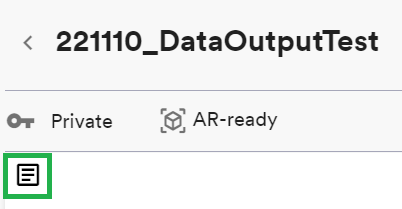
After clicking on the button, a panel opens displaying the list of available outputs. The panel stays open through computation requests, in order to easily inspect the evolution of the data for various parameter values.
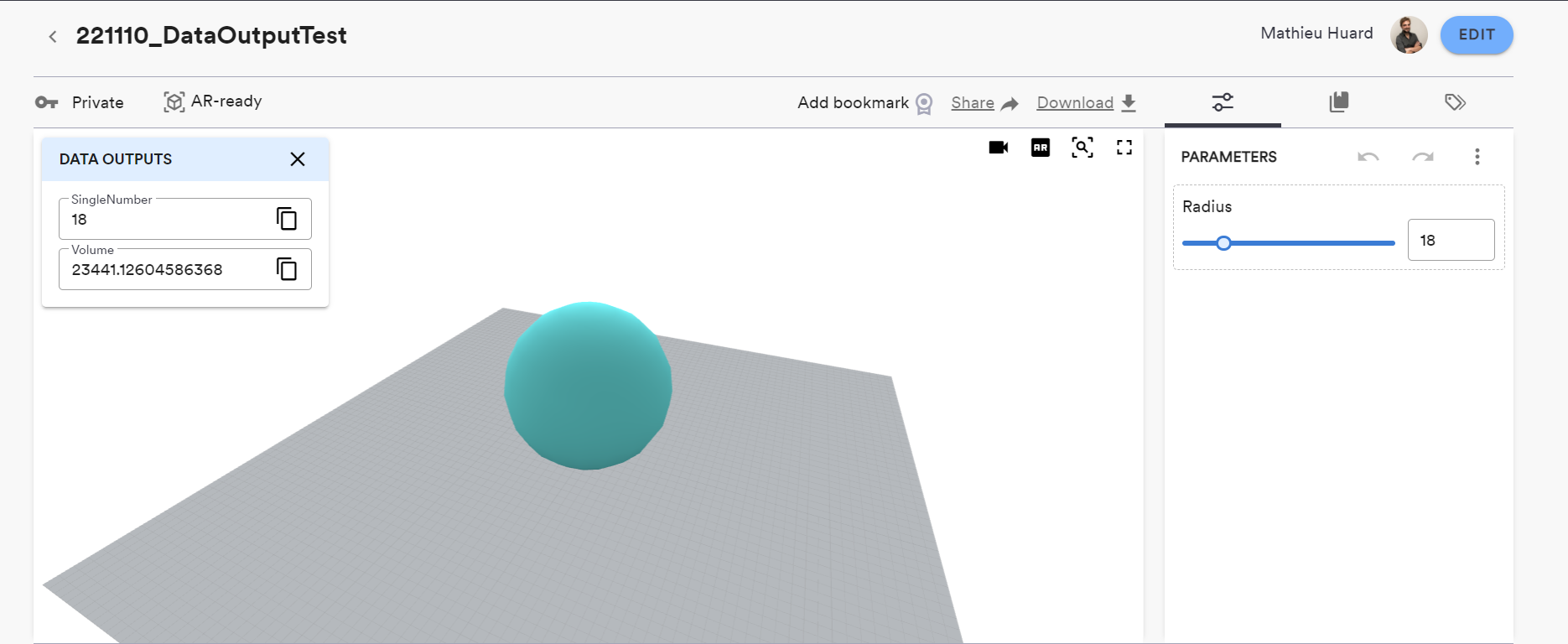
Compatible outputs
For practical reasons, not all data outputs contained in your models will be displayed in the model view page at the moment. Only those data outputs with the following properties are displayed:
The data should contain a single item. Lists and trees will not appear in the panel.
Compatible data types are numbers, strings and json objects. Other data types will not appear in the panel.
