Ordering and grouping parameters
Before uploading Grasshopper definitions to ShapeDiver, it is possible to control the order in which the input parameters will appear in the ShapeDiver interface, as well as the way parameters are grouped into separate accordion groups. In short, the vertical position in the Grasshopper canvas is used for ordering, and native Grasshopper groups are used for grouping in the ShapeDiver interface. The example below gives a summary of the different possible cases:
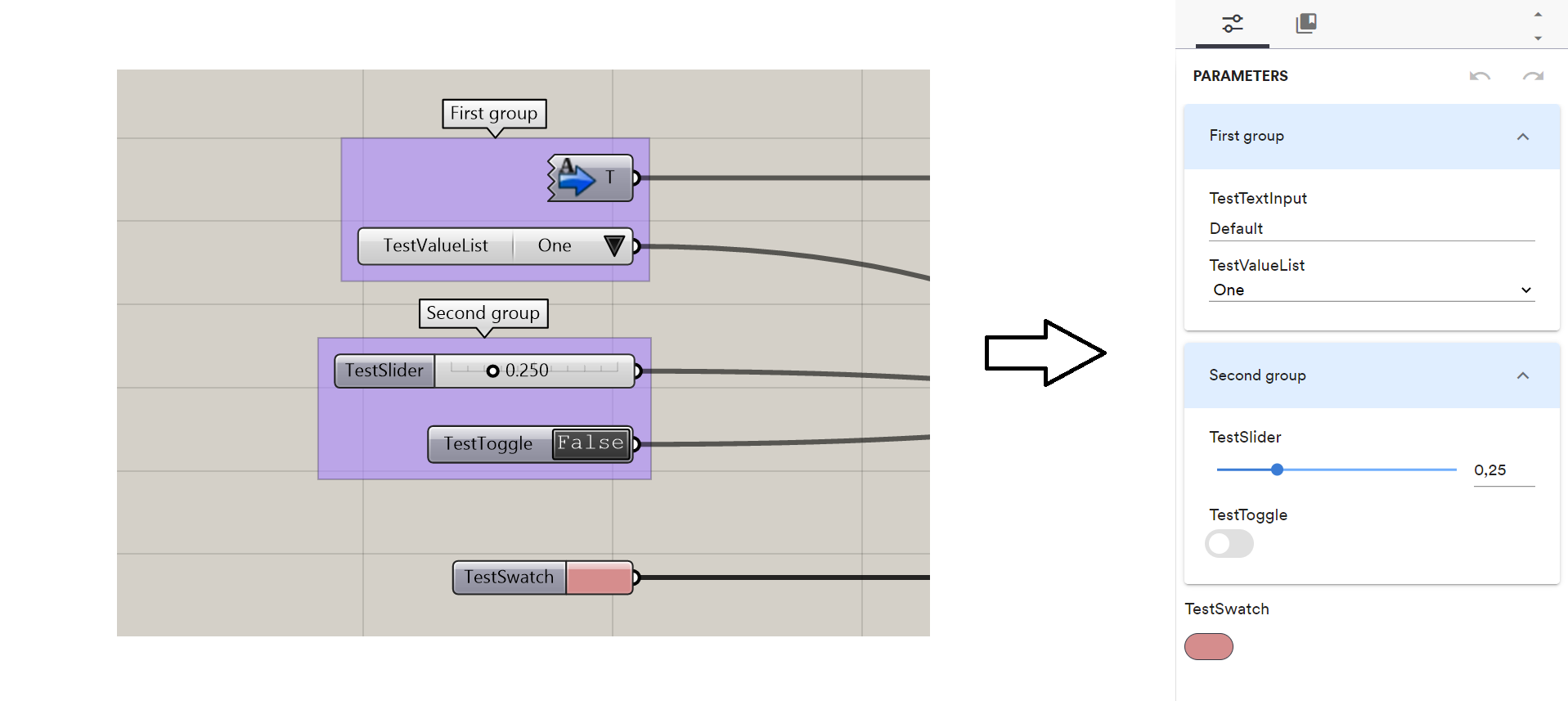
Grouping parameters
When a file is uploaded to ShapeDiver, native Grasshopper groups that contain input parameters are detected. Given this grouping logic in the definition, the system will make an attempt at assigning each parameter to its own group, which will result in separating groups of parameters in accordion menus of the ShapeDiver interface.
Group names in Grasshopper will also translate into labels for each accordion in the interface (see above example with the names “First group” and “Second group”). Unlike parameter names, group names cannot be updated after upload.
Native Grasshopper groups are very flexible: components can belong to arbitratry numbers of them, and several groups can contain the same unique component. Such cases sometimes make it impossible for the grouping algorithm to determine a unique sorting solution. For safe results, we recommend that all considered inputs belong to one and only one group.
Top-level ordering
Parameters that do not belong to any group, as well as any group that contain one or several parameters are considered for the top-level ordering logic. The top left corner of each “naked” parameter and each group containing parameters are used to order parameters in the ShapeDiver interface according to their vertical position on the canvas:
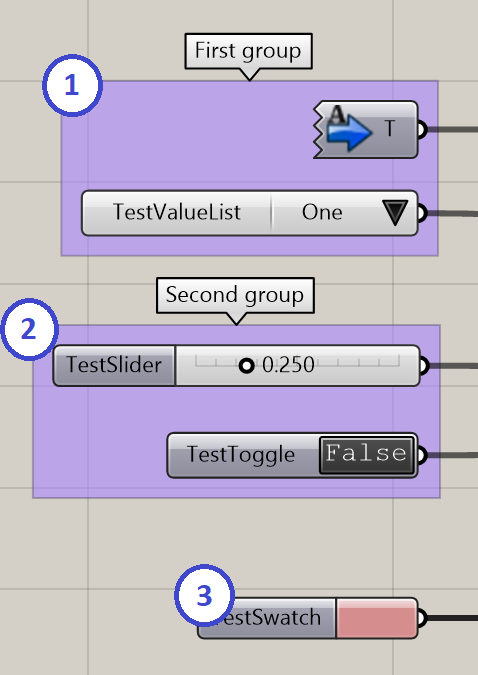
Note that the respective vertical position of two parameters that belong to two separate groups does not influence their respective order in the ShapeDiver interface. Only the top-left position of each group is taken into account for the ordering. The position of parameters in each group is only used for ordering with the group they belong to. In the example below, it does not matter that slider 3 is above slider 2, since all parameters of group 1 will come before all parameters of group 2:
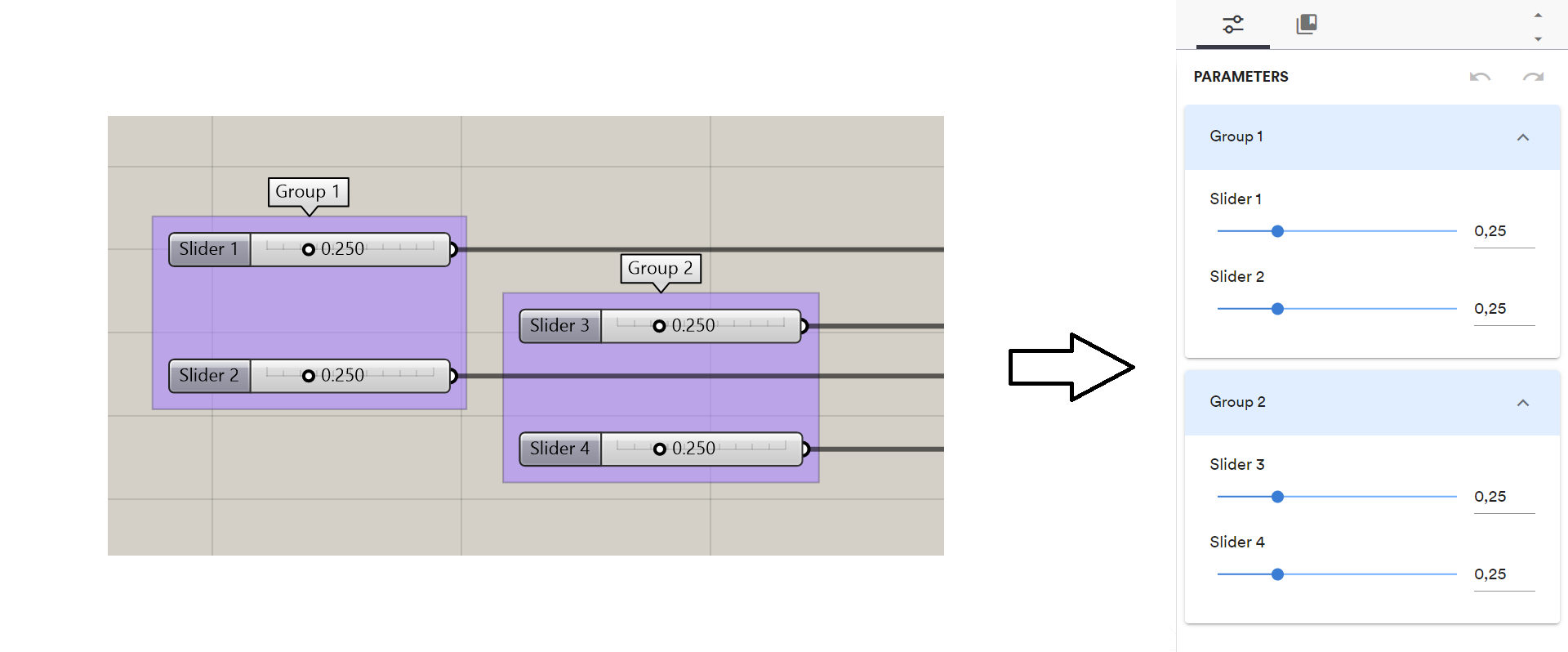
Ordering within groups
Once the position of each group is determined, the ordering of input parameters that belong to groups follows the same logic as the top-level ordering: the parameters are ordered within the group according to their vertical position in the canvas.
In the special case where all input parameters of the definition belong to the same unique group, the ShapeDiver interface will skip the accordion and display all inputs at the top level.
After uploading
While the grouping logic is fixed after a file is uploaded to ShapeDiver, the online platform does still allow to reorder parameters within groups, as well as groups and parameters at the top level. However, note that these changes will be lost after re-uploading a new version of the file, and therefore it is recommended to implement the final desired logic in Grasshopper.
Read more about parameter settings.
