Post-Processing settings
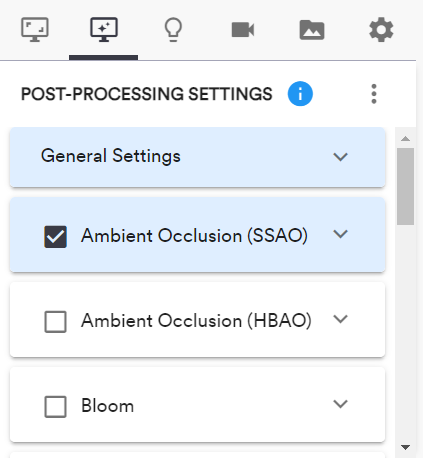
The post-processing section of the viewer settings allows to enable a variety of post-processing effects for realistic and/or stylistic purposes. It allows to define some general settings applicable to all enabled effects and then proposes a list of effects which can all individually be enabled in the viewer. Each effect contains a list of specific settings that can be adjusted once the effect is enabled.
General settings
Name | Description |
|---|---|
Enable on Mobile | Decides whether or not the effects should be enabled on mobile devices. Some effects are GPU-intensive and might cause performance issues on old mobile devices. |
Anti-Aliasing Technique | Defines the anti-aliasing technique that is used when the post-processing is active. The various anti-aliasing techniques have an impact on the performance and the rendering quality. The order is as follows: NONE -> FXAA -> SMAA -> SSAA (lowest to highest quality, fastest to slowest performance). The SSAA approach is not recommended to be used on mobile devices. |
Anti-Aliasing Technique Mobile | Defines the anti-aliasing technique that is used when the post-processing is active on mobile. See above for more details. |
Effects
Each effect comes a specific menu that can be individually enabled. When enabled, the effect can be seen in the viewer and the options in the menu become available to adjust.
The list of available post-processing is subject to change, please refer directly to the platform edit page, where each effect contains a high-level description. Additionally, the full list of effects and detailed description is available in the viewer section of the help center. Read more about the effects here.
