Restrictions
The movement of points in the drawing tools can be restricted in different ways. These restrictions can be useful if you don’t want the user to move the points just anywhere in the scene.
If no restrictions are available, the plane and axis restrictions are added automatically.
Plane
The plane restriction allows to move points on a predefined plane. This restrictions has two additional features, the snapping of the point to a grid on the plane and the usage of angles between points according to the plane. By default the grid snapping can be activated by pressing g and the angular snapping can be activated by pressing a.
There are many options available to fine tune these restrictions, please have a look at the according API documentation for these properties.
Axis
The axis restriction allows to move the points only on a specific axis. By pressing x, y or z you can restrict the movement to a specific axis.
Geometry
The geometry restriction allows to define other geometry onto which points can be moved. To ensure the correct placement on the geometry, it is possible to restrict the movement on the mesh to vertices, edges or faces.
In the example below, a terrain mesh is used as the geometry restriction to place points on it.