Parameter settings
The model edit page makes it possible to update some properties of the input parameters of a ShapeDiver model: names, ordering and visibility.
Parameter names
When a Grasshopper definition is uploaded, the native Grasshopper name of input components (sliders, value lists, booleans…) is used as the default name in the ShapeDiver interface and the API. However, the edit page makes it possible to override these names if needed. Click on the pen button next to the parameter names in edit mode to turn the label into a text box that lets you define a new name.
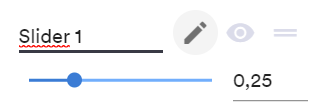
Visibility
If you do not want end users to be able to control some of the parameters of your model, the edit mode offers the possibility to hide them from the ShapeDiver interface. Simply use the eye toggle button to turn the visibility of a parameter on and off. The parameter will appear blurred in edit mode, and completely invisible in the model view page.

Re-ordering
When a Grasshopper definition is uploaded, our system makes use of the vertical ordering and native Grasshopper groups to define an initial ordering of top-level parameters and groups. Read more about this logic here.
While the grouping is fixed after upload, it is still possible to re-order top-level parameters and groups, as well as parameters within each group. Use the burger menu next to the parameter or group name and drag-and-drop the parameter to assign it a different position in the list.

Effects on API usage
Conveniently, these parameter properties are not only reflected in the ShapeDiver interface, they are also properties for the parameters in the API, which allows third-party developers to use them when building custom applications, and therefore make the edit mode a powerful way to control the user interface of external web applications as well. Read more about the viewer API.