Audience analytics
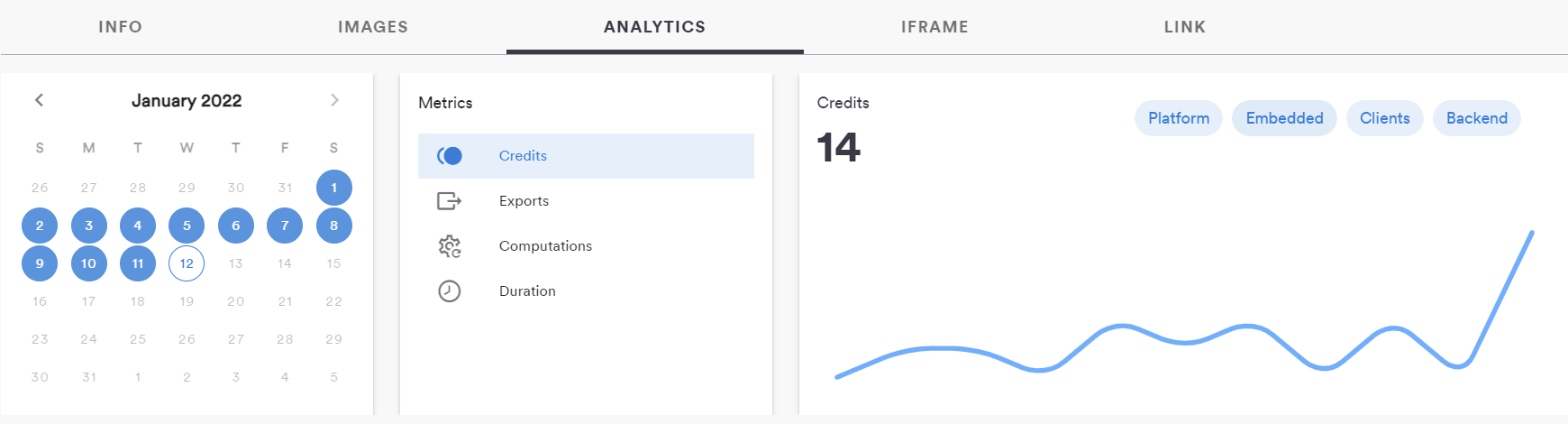
Browse to the “Analytics” tab in the model view page to get detailed analytics about how visitors of your model are interacting with it. Get fine-grained reports based on three filters that we describe below.
Time period
The time picker of the “Analytics” section lets you pick two separate days to define the period for which the report should be displayed. Any two dates can be selected by using the two top arrays to navigate between months. The same date can be selected twice to display the analytics of a single day.
Analytics take a few hours to aggregate. For that reason, including the current day in the chosen time period will lead to incomplete data for the last few hours before the request
Metrics
Four metrics are available to analyze the model usage:
Credits
The number of credits used over the time period. Credits are consumed through different types of interactions with the model (triggering exports, embedding iframes, making backend requests…).
Exports
The number of export requests triggered over the time period. Read more about how to include file exports in your ShapeDiver models.
Computations
The number of single computations sent to the model over the time period. A computation is sent every time a set of parameters is requested by someone visiting the model, when this set of parameter was not already requested and cached previously.
Duration
The total amount of time spent interacting with the model over the time period.
Source
At the top right of the report graph, four chips let you filter further the results for the selected metric. For each metric, the source of the various interactions can be one of the following four.
Platform
The interaction was triggered by someone interacting with the model on the ShapeDiver platform.
Embedded
The interaction was triggered by someone interacting with the model through an embedded iframe or a model embedded directly using the viewer API.
Clients
The interaction was triggered by someone interacting with the model through one of the ShapeDiver desktop clients. This feature is coming soon!
Backend
The interaction was triggered by a call to our geometry backend API.
