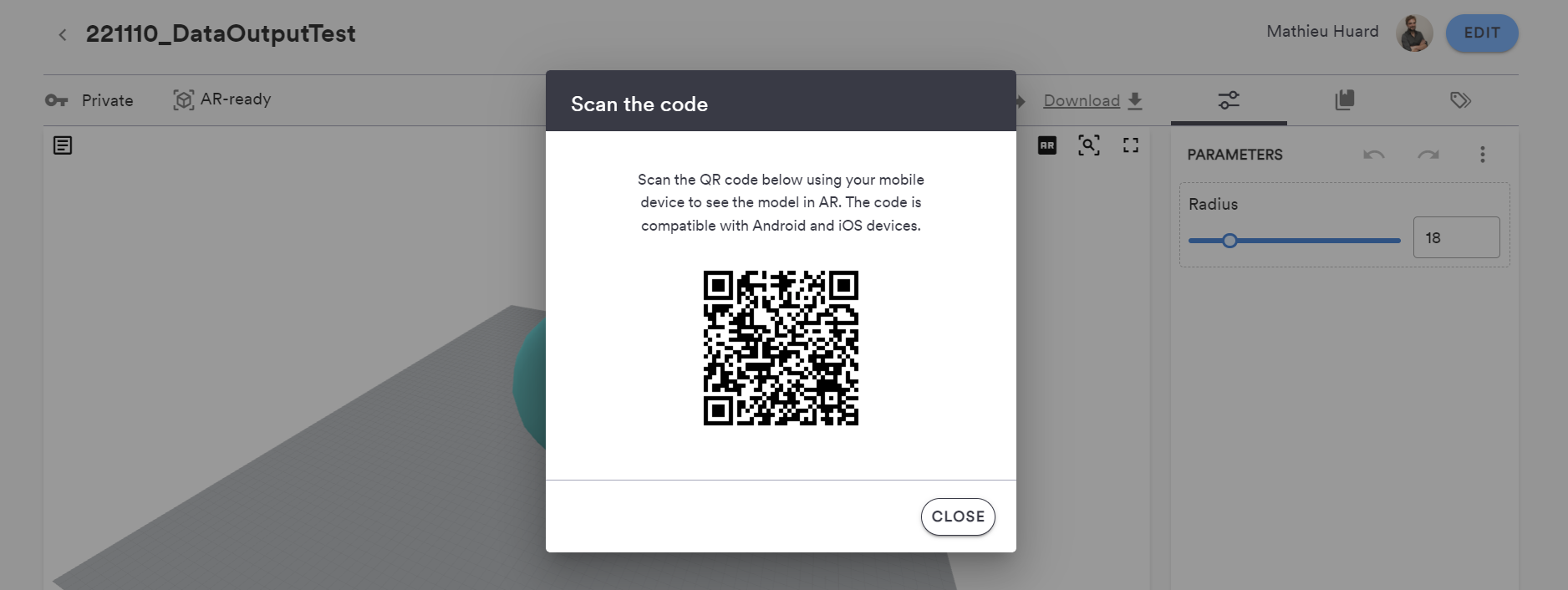Augmented Reality
All ShapeDiver models can be viewed in Augmented Reality (AR) when using a compatible device (smartphone or tablet). To set this up correctly, follow these instructions.
From mobile devices
To view your models in AR, access the URL of your model from your compatible device (directly on our platform or iframe embedded models) and look for the AR button on the viewer canvas, then tap on it:
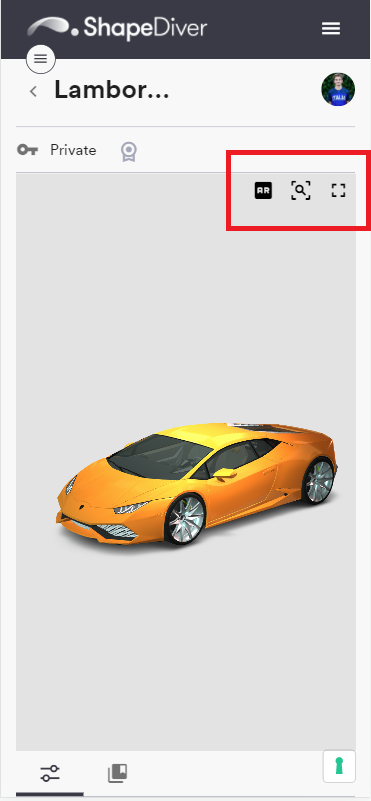
AR button appears on mobile devices.
Close the AR viewer if you wish to return to editing the model.
From a desktop
If you are accessing the model through a desktop, the AR button remains available. When clicking on it, our viewer will also return the whole scene as an AR-ready asset. A QR code is generated that can be scanned by any compatible mobile device.
The QR code is valid for a period of 4 weeks after its time of creation.