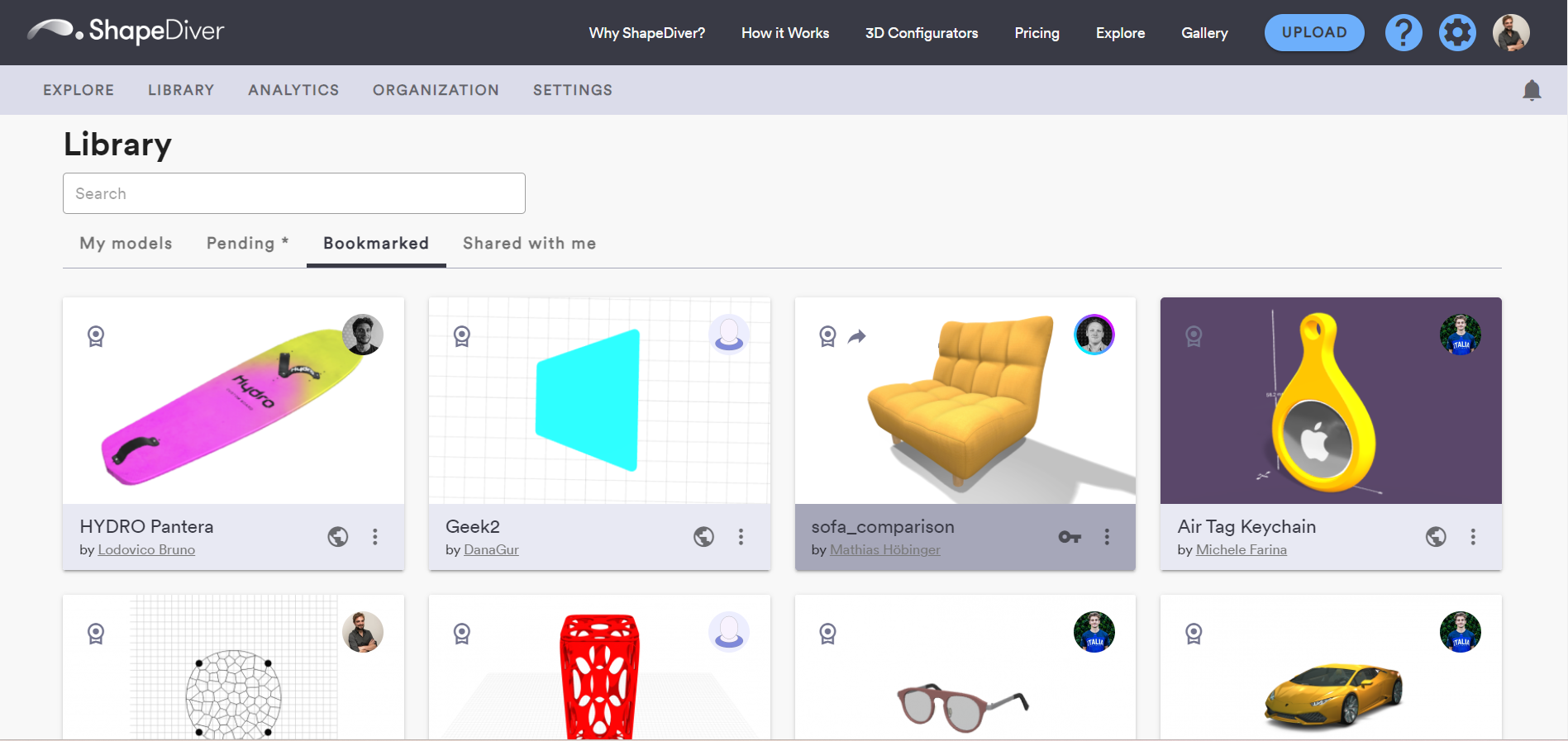Bookmark a model
You can bookmark any model on ShapeDiver that you are able to view, as part of the public gallery (public models) or from within your own library.
It is possible to bookmark models in the gallery and library pages from the context menu of model cards:
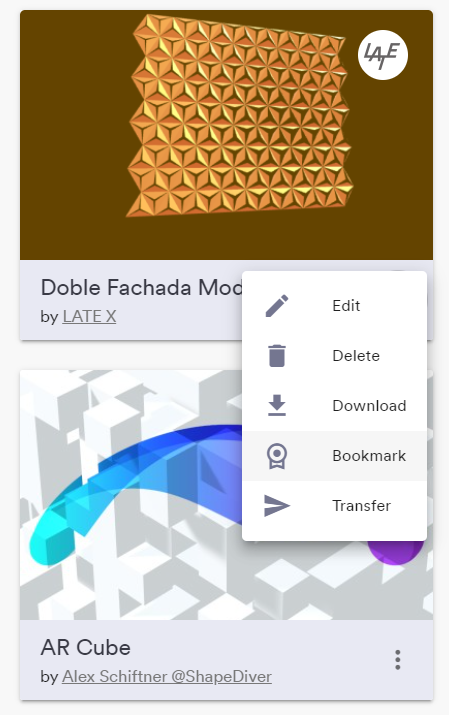
In the library, you can also bookmark models in the table view, as part of the model actions on the right:
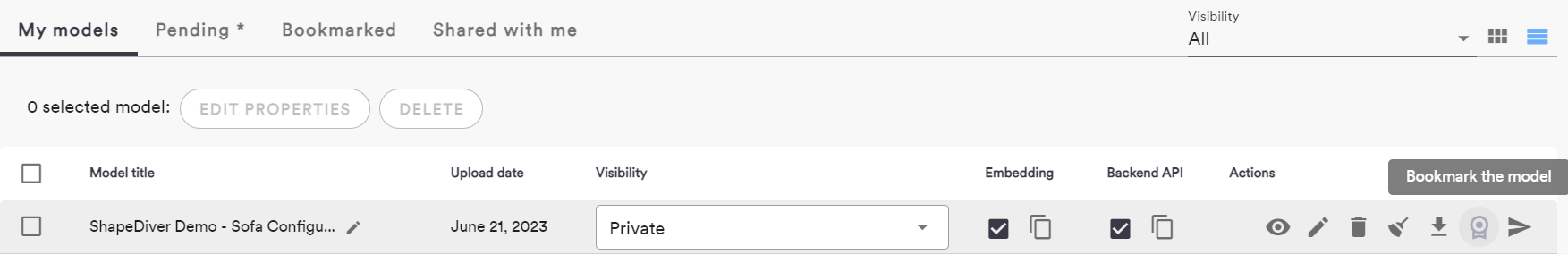
Models can also be bookmarked as you are interacting with them on the model view page. The bookmark button is located above the viewer canvas:
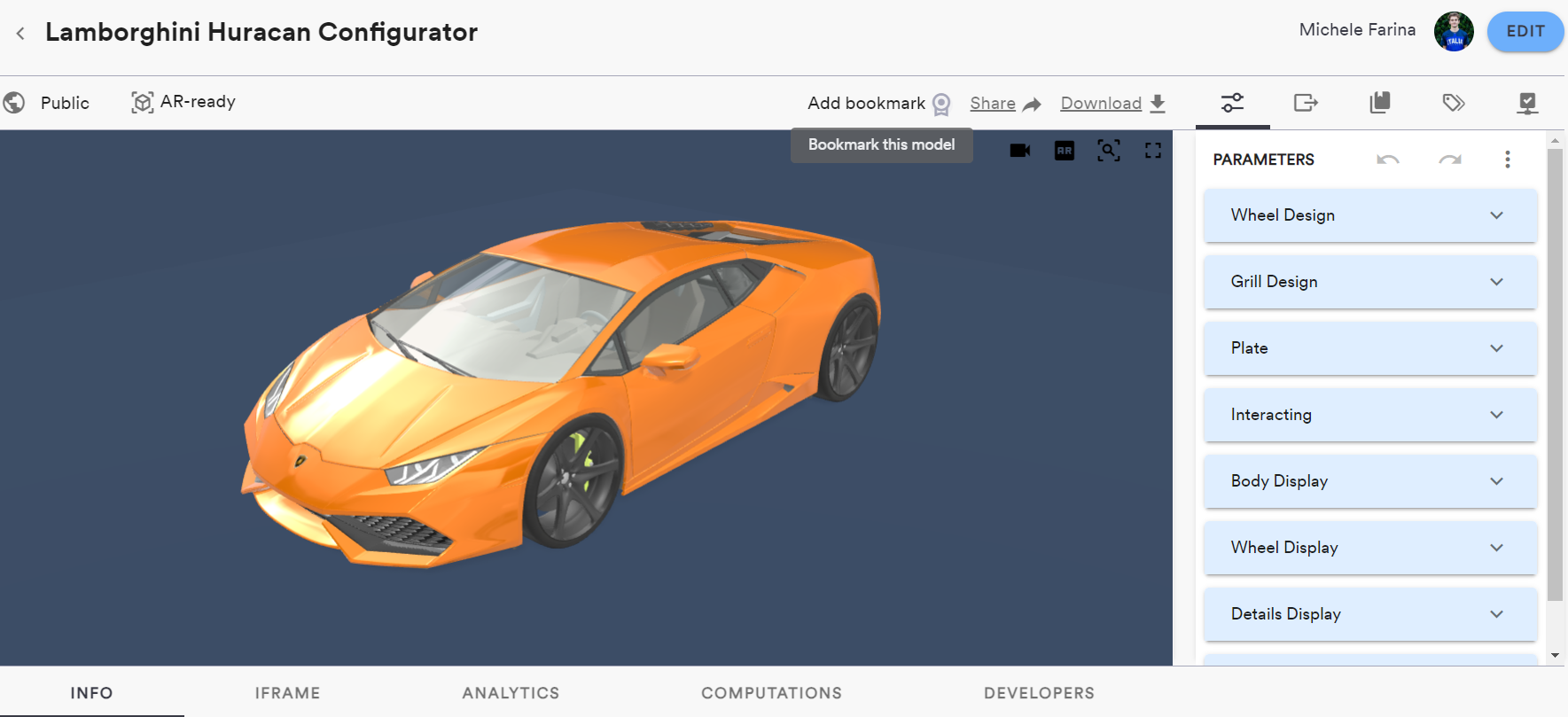
Once a model is bookmarked, you can always find it from the “Bookmarked” section of your library: