Direct Text Input
In Grasshopper, Panel objects are a convenient way to create text that is easily editable. However when you upload the model on ShapeDiver, text panels will not be accessible through the control panel. In the example below, the 3d text tags will be visible, but users won't be able to change the text in the viewer.
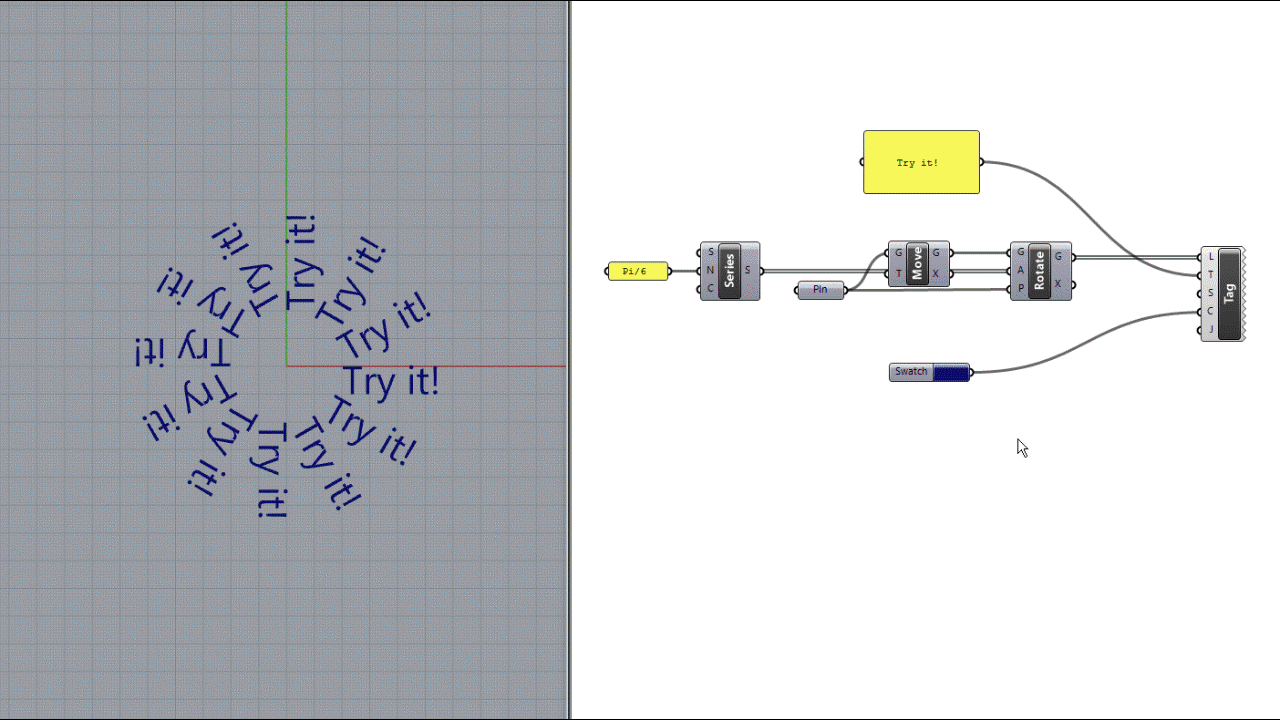
The ShapeDiver plugin includes a text input component that allows this functionality. When you add a Direct Text Input component, the plugin creates an additional user-facing parameter that allows one to enter text in the ShapeDiver viewer that is sent as a parameter to the Grasshopper definition. By right-clicking on the component, you can define the default text to display, as well as the maximum length for the strings that can be used. Those two options are available in the context menu:
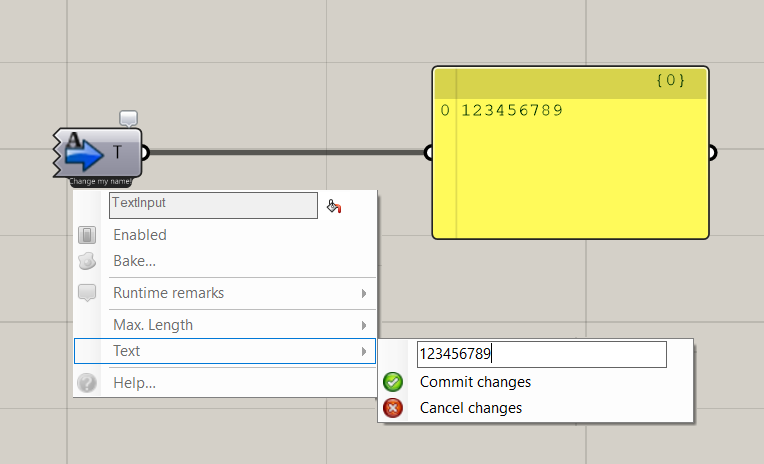
Example definition: Simple Text Input
Download the definition from the example here.
Limitation on the maximum length
You can specify a maximum length up to 10,000 characters. Above this limit, you will need to find an alternative way to import text in the viewer. Either break down the input in several smaller ones, or alternatively use the import component to import a text file. This might come in handy in particular when manipulating big JSON objects in web applications.
