ShapeDiver plugin for Grasshopper
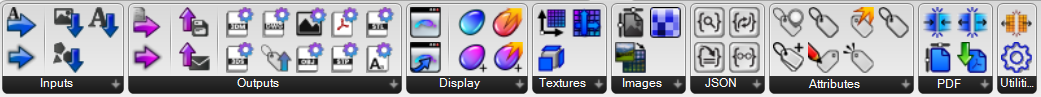
The ShapeDiver plugin for Grasshopper contains many tools to help you make your definitions ready for publishing on ShapeDiver.
Why use the ShapeDiver plugin?
Among many other utilities making life easier in Grasshopper, the core functionalities of the ShapeDiver plugin can be summed up through the following categories.
File inputs and outputs
Locally, you might be using components such as Import 3DM or in general third-party plugin functionalities to read and write files from your local system. Naturally, when a definition is uploaded to ShapeDiver, the context is different and interactions with the local file system no longer makes sense. Instead, input files need to be uploaded from the web application to the servers running the definition, and similarly output files need to be downloaded back to the web application. One of the core functionalities of the plugin is to provide components to do just that, including various compatible file formats and options. Read more about those in the Inputs and Outputs sections.
Materials
Definitions uploaded to ShapeDiver are typically consumed through our online 3D viewer. When using backend APIs, other viewers might be used as well. In any case, the geometry resulting from computations needs to be created in a format that online viewers and AR applications can display in the best way possible. This is what the components from the Display category allow to do: create materials and assign it to any geometry you desire, in order to optimize the visual results displayed in the viewer.
Attribute system
The plugin provides a set of components allowing to enrich inputs and outputs of a ShapeDiver model by storing and reading stored attributes from them. Attributes can then be used to unlock various functionalities such as:
Storing export attributes in geometry before exporting files, in order to define document properties. Read more about this feature here.
Have a fine-grained control over object materials by storing materials as attributes in individual geometry elements.
Use the
layerattribute to define and manipulate layers in the online viewer.Store custom attributes that can be explored and visualized in the online platform using the attribute visualization mode. Read more about how to use the ShapeDiver Output component to output enriched data here and how to use the attribute visualization mode of the platform here.
Create applications to be used in desktop clients
With the ShapeDiver plugin, you can define structured inputs and outputs in your definition which can then be used to communicated between the uploaded ShapeDiver model and a variety of desktop clients such as Rhino and Adobe Illustrator.
Read here how to define structured inputs, including geometry objects, that can be sent from desktop clients to a ShapeDiver model.
Read here how to define structured outputs using the ShapeDiver Output component which can be baked back directly from the platform to a desktop client.
Download and install the plugin
Downloading and installing the plugin is completely handled through the Package Manager in Rhino. Access it through the _PackageManager command (Rhino 7) or the _TestPackageManager command (Rhino 6) and search for the ShapeDiver package there. You will be able to choose the latest version or one of the previously released versions of the plugin.
Alternatively, you can click on the Install link on the foo4rhino page of the plugin to get directed straight to the install page of the plugin in the package manager.
Since version 1.13, the ShapeDiver plugin is compatible with Mac.
If you had previously installed old versions of the plugin by copying components in the Grasshopper “Components” folder (on windows, usually C:\Users\USER_NAME\AppData\Roaming\Grasshopper), make sure to remove all ShapeDiver-related files from this folder. This includes, in particular:
BitmapComponent.ghaGrasshopperBitmap.dllGrasshopperHyperGoo.dllGrasshopperHyperGooComponents.gha… and all
dllandghafiles that start withShapeDiverorSd.
Plugin components
The components of the plugin are divided between the following categories:
glTF exporter
On top of the Grasshopper utilities, the ShapeDiver plugin also include a Rhino utility that exports geometry and materials to glTF files. Read more about the glTF exporter here: glTF Exporter for Rhino
Release notes
Find the last changes made to the plugin here: Plugin Release Notes
