Global plugin options
Several global plugin options can be accessed through a top-level menu item of the Grasshopper window:
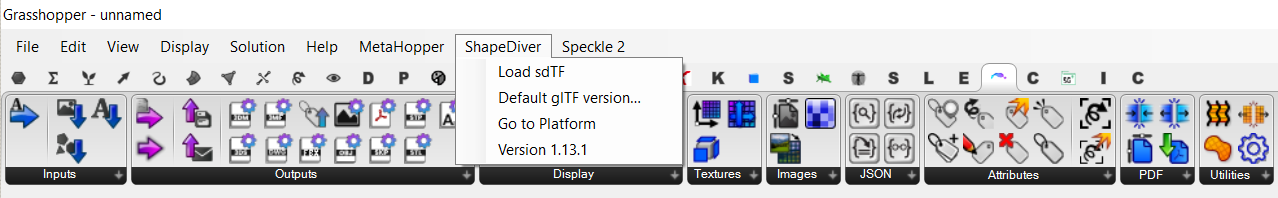
Load sdTF
Documentation in progress!
Document
Set default glTF version
When uploading definitions to ShapeDiver, there are several ways to generate display outputs that can be visualized in the online viewer and accessed through the viewer API. Use the “Default glTF Version” option to influence the nature of the geometry that is generated when using the following methods:
Generic Grasshopper components that have their preview turned on
Using the native Custom Preview component of Grasshopper
Using the Legacy Display component
It is possible to switch between glTF 1.0 (primarily for backwards compatibility purposes) and glTF 2.0.
Since release 1.13, the default behavior for newly generated definitions has been changed to generate glTF 2.0 assets.
Remove payload
In older versions of the plugin, using ShapeDiver components resulted in a “payload” to be included in the definition, causing warnings and errors for users who opened the definition without the ShapeDiver plugin installed.
This utility tool allows to remove any ShapeDiver-related data from the currently opened definition.
Clear texture cache
Removes from the local file system any cached textures that were referenced from URLs in the model.
Parameter values
This option includes two different ways to load values into the various parameters of the Grasshopper definition. In practice, these values can be imported from ShapeDiver models in two ways:
“Load from JSON” allows you to select a .json file containing a list of parameter IDs and values and load them automatically in Grasshopper parameters (sliders, value lists, Text Input components, etc…). The JSON format corresponds to the one that can be exported from the model view page on the platform (read more here). This option makes it convenient to debug a model locally from specific parameter values that failed on ShapeDiver, for example.
“Load from State” is a similar feature that allows you to specify the URL of a Saved State or a Model State on the ShapeDiver platform and load its corresponding parameter values in Grasshopper.
Go To Platform
A simple shortcut link to open the ShapeDiver platform, prompting you to login your account if this is not already the case.
Log In
This options allows you to login to your ShapeDiver account directly in Rhino/Grasshopper. Logging in is necessary to use several ShapeDiver features:
Connecting the Rhino desktop client to the ShapeDiver platform (read more here).
Using the Client plugin components to access and interact with ShapeDiver models inside Grasshopper (read more here).
Load structured input types when using the “Parameter Values” menu items (see above).
Use the Secret Input component to reference sensitive data stored on the platform.
Version information
The last item is a simple reminder of the currently installed version of the ShapeDiver plugin. This version can be switched using the Package Manager.
