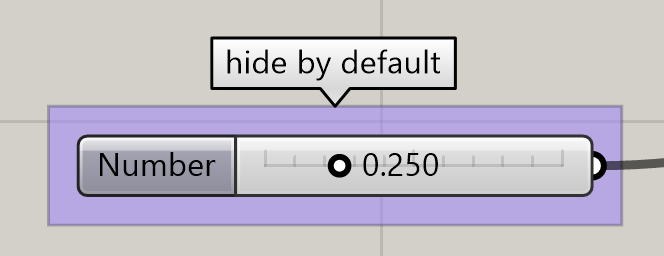Defining inputs
We list in this article all the Grasshopper components which are turned into inputs of a ShapeDiver model. In other words, by including these components in a definition before uploading it, the online model will expose them as ways to remote control the definition, either directly through the model view page and its built-in interface, or through one of the APIs.
Supported inputs
Native Grasshopper inputs
The table below lists the native Grasshopper components from the Params > Input category which are supported in ShapeDiver, and the corresponding ShapeDiver UI element that will be automatically included in the online model:
Grasshopper component | Platform UI element | Used properties |
|---|---|---|
Number slider | 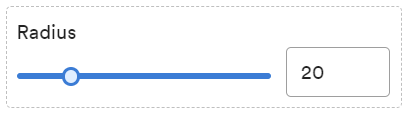 | The following properties of the slider defined in Grasshopper are respected:
|
Value List | 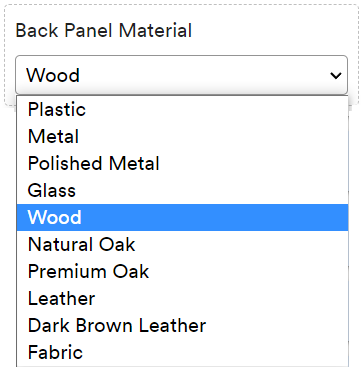 | |
Boolean Toggle |  | |
Color Swatch / Color Picker | 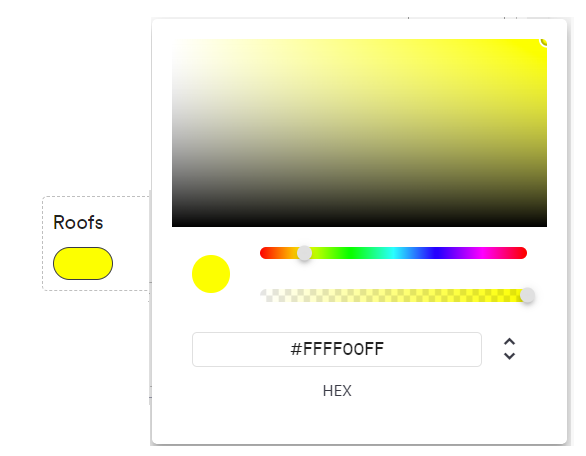 |
|
On top of the input-specific properties mentioned in the table above, the default value of each component is also respected after uploading the model to ShapeDiver.
Including any other native Grasshopper inputs (from the Params > Input category) will not prevent the file being uploaded to ShapeDiver, but these inputs will not translate into exposed controls of the online ShapeDiver model.
ShapeDiver Direct Text Input component
The Direct Text Input component of the ShapeDiver plugin turns into a text input field on the platform which lets users of the model type in a text and use it as an input.
ShapeDiver Import components
The ShapeDiver plugin contains 4 different Import components:
When included in a definition, each of them turns into a file input element in the platform, which lets users of the model click and select a file in their local system.
Each component lets you specify a maximum allowed file size as well as allowed file types. Read more about these components in the Input section of the plugin documentation.
Use floating parameters as structured inputs
Almost any data type in Grasshopper can be used as a structured data input. In order to define such inputs, one should add a floating parameter of the desired data type and give it a name starting with the SD_ prefix.
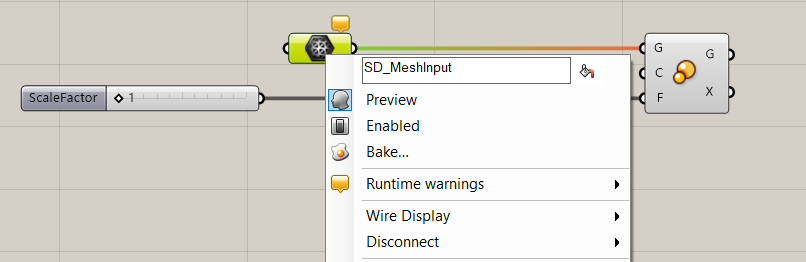
For a ShapeDiver model, this means that it is possible to send data to this input directly to the model from a variety of so-called desktop clients, such as Rhino itself but also other software like Adobe Illustrator. The platform will turn structured inputs into buttons allowing to enable the selection mode in the active desktop client. The name of the platform input removes the prefix defined in Grasshopper:
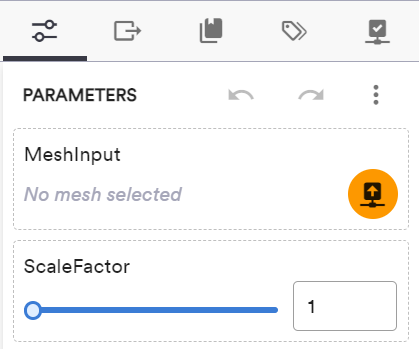
You can read more about how to connect to a desktop client from the platform and send data from there to the platform in this article.
Naming inputs
The name of the corresponding Grasshopper components is used as a label for the UI element in the online platform. See below an example for number sliders:
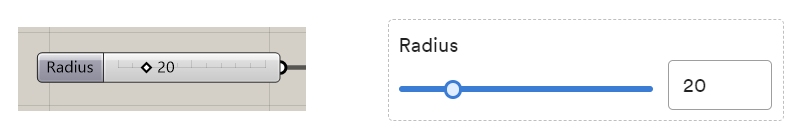
Ordering and grouping inputs
Using the position of input components on the canvas, as well as native Grasshopper groups, it is possible to specify the order of parameters in the online platform, as well as group parameters in separate sub-categories by means of accordions. Read more about ordering and grouping inputs.
Ignoring inputs
In case you want to use native Grasshopper components from the Params > Input category that should not show up as parameters when uploading your model to ShapeDiver, you can put them into a group whose name starts with ignore (case insensitive).
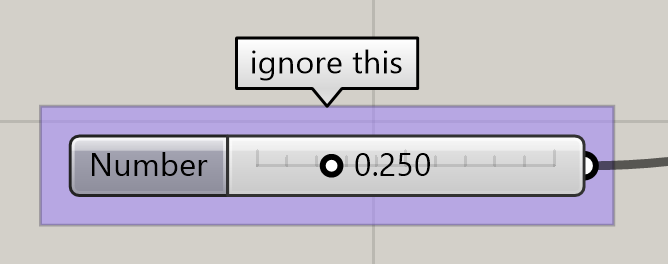
Hiding inputs by default
If you put inputs into a group whose name starts with hide or hidden (case insensitive), the inputs will be hidden by default when uploading your model to ShapeDiver.