Model States (Anonymous Saved States)
Model States are snapshots of ShapeDiver models, which can be created and loaded from the model view page or directly in Apps.
Any person visiting a model (resp. App) can create a model state and copy its associated id, or directly the url of the model (resp. App) including the id, which can be used later by anyone accessing the model (resp. App) to reload the same state.
Create and load model states from the model view page
Both actions are available in the context menu (three dots) from the parameters section:
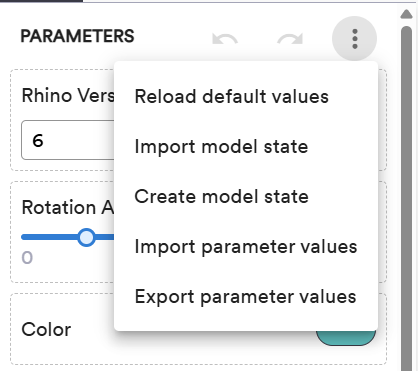
Create model state
When clicking on the “Create model state” button, a model state is created using the current parameter values. The corresponding model state id is then appended to the URL of the model view page, e.g:
https://www.shapediver.com/app/m/MODEL_SLUG?modelStateId=STATE_ID
Anyone with access to the model can use the full link including the state id to load the saved set of parameter values.
Import model state
The “Import model state” dialog lets users copy and paste information related to a model state in order to load the state in the model view page. Three types of information can be used:
The full URL of the model view page including the state id, as defined in the paragraph above.
The full URL of the App including the state id, as defined in the next section.
The model state id alone.
Create and load model states from Apps
Apps offer a similar context menu within the viewport icons at the top of the viewer canvas:
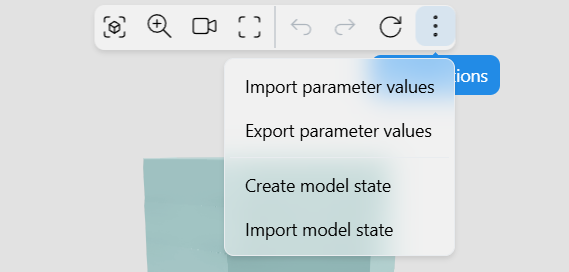
Both options work very much like the platform versions.
Additionally, it is possible to create a state by pressing the “S” keyboard key three times in a row.
Difference between Saved States and Model States
The standard Saved States allow ShapeDiver users to create a snapshot of their own models, or of other models they have access to on the platform. Saved States can be browsed and retrieved from the model view page or in Grasshopper using the Client plugin components.
In summary, the main differences between Saved States and Model States are the following ones:
Saved States can only be created by registered ShapeDiver users, while Model States can be created by anyone with access to a model (resp. App), even if they are not registered or logged in to the ShapeDiver platform.
Saved States are saved on the platform and can be browsed from the model view page (and soon through App widgets as well), while Model States can only be loaded using the state id or the URLs including it.
Saved States can be saved and loaded using the Client plugin components of the ShapeDiver plugin for Grasshopper, while Model States cannot.
Both Model States and Saved States can be loaded in a Grasshopper definition using the top-level ShapeDiver menu. When loading a state in Grasshopper, all matching parameters of the definition are updated to their values within the state.
