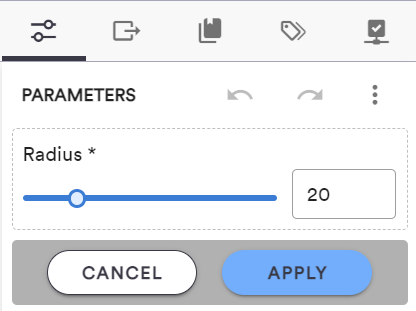Parameters
Overview
Several types of parameters are available for updating, depending on how the inputs are defined in Grasshopper. You can read more here about which components in Grasshopper lead to the various available elements of the parameters panel.
History of parameters updates
At the top of the panel, two array buttons allow you to undo and redo parameter value changes which happened since the beginning of the session (i.e since the model view page was opened).
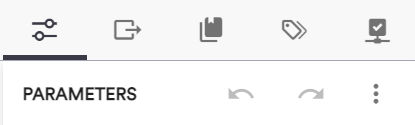
Import and export parameter values
Reset parameters to the default values
Use the “Reload default values” option from the context menu at the top of the panel to reset all parameters to the default values they have when the model is opened.
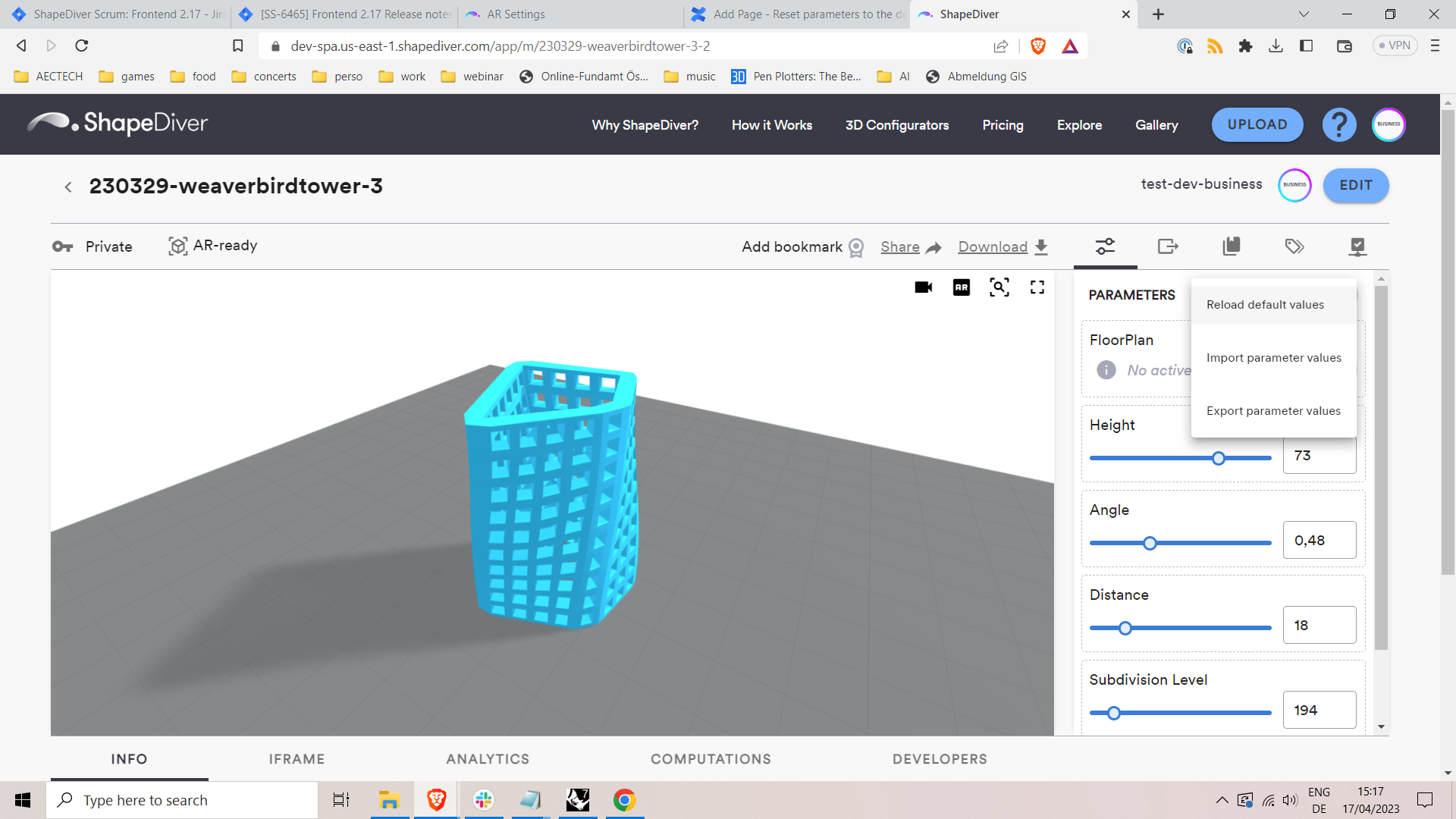
Parameter validation mode
If the parameter validation mode is enabled in the model settings, updating parameters does not directly result in a re-computation of the model. Instead, the updated parameter is differentiated in the UI to reflect that the displayed value was not committed yet, is is pending. This allows to update the value of several parameters at once without requested re-computations, which is useful in particular in the case of models that involve long computations.
When one or several parameters are pending, two buttons appear at the bottom of the panel, allowing to “Apply” or “Cancel” the value of pending parameters.
Clicking on Apply will trigger the re-computation of the model including all requested changes at once, while clicking on Cancel will reset all pending parameters to their active value, corresponding to the solution currently displayed in the viewer.