Plugin Release Notes
Version 1.30
December 15th, 2025
New features:
Some preparations were done regarding the tracking of loading requests on the servers, as well as the upcoming load balancing algorithm.
Improvements:
The loading time of the pluging when lauching Grasshopper has been drastically reduced.
Bug fixes:
Lists of meshes sent to the glTF 2.0 component are now merged, resulting in vastly improved viewer performance in the case of scenes with high quantities of objects.
Version 1.29
September 30th, 2025
New features:
Major rework of the App Builder components:
The new Controls widget can be used to define controls using Control components.
The new Single and Multiple Accordion Widgets can be used to organize other widgets within accordion sections in the App layout.
The new Define Instances component (beta) allows multiple ShapeDiver models to be chained together in a single app.
The new Parameter Value component can be used to define sets of parameter-value pairs, which can then be used with the new Set Parameter Values Action component (update multiple parameters together) or with the new “Parameter Values” input of the Export Control component (trigger an export with specified parameter values).
Anchors can be sent as JSON objects to the “Containers” input of the App component (beta).
Bug fixes:
Only user-defined secrets are shown in the Secrets Input in case multiple secrets with the same name exist.
Version 1.28
August 26th, 2025
New features:
BETA - Two new components can be used to override the settings of value list parameters in the App Builder. This can be used in particular to turn value lists into image lists with various styles (grids, carousels, etc…). See an example of this beta feature here.
BETA - A
stepproperty is now supported when defining number inputs. The feature is currently experimental but will be exposed through the plugin soon. See an example setup here.
Improvements:
The Computation component of the Grasshopper Client category now instantiates inputs (sliders, value lists, swatches, toggles) instead of floating parameters.
It is not possible to define the data structure of each structured input of a definition. This can be done by adding an additional prefix corresponding to the desired structure. Since the SD_ prefix is also necessary to define sdTF inputs, the prefixes for specific data structures look like this:
SD_item_,SD_list_,SD_tree_. Read more about defining sdTF inputs here. This is especially useful when using the Computation component with models having structured inputs.
Version 1.27
June 17th, 2025
Improvements:
The ShapeDiver plugin does not include an invisible payload component anymore.
The App component now includes an Instances input, which allows to instantiate separate ShapeDiver models and control them from a single App. This feature is an alpha release.
Version 1.26
April 23rd, 2025
Improvements:
The Selection Input and Points Input components now allow a minimum of zero selected objects.
Blocks are now supported when exporting 3mf and skp files using the Download Export and Email Export components.
Bug fixes:
It is now possible to remove the default plane constraint from the Points Input component.
Version 1.25
April 7th, 2025
Improvements:
New errors are thrown in case of invalid App Builder accordion widgets.
Improved support for plugins with paid licenses.
The ShapeDiver workers now accept uploads of models with increased patch number versions (i.e a worker on version 1.25 will accept models saved with version 1.25.1).
Bug fixes:
The top-level ShapeDiver menu failed to appear in some cases; it is now correctly shown to all users.
Version 1.24.1
March 20th, 2025
Notable new features:
A new Secret Input component is available, allowing to make use of passwords, API keys and other sensitive data stored on the ShapeDiver platform inside Grasshopper.
New python libraries are pre-installed on the servers, including openai and plotly. See the full list here.
Improvements:
App Builder components have been improved to better catch and report issues in Grasshopper.
App Builder parameters now have an undefined validation property.
Bug fixes:
Invalid curve issues with the Loft Mesh component have been resolved.
Version 1.23
February 27th, 2025
Notable new features:
Is is now possible to load model states in Grasshopper. This possibility was added to the “Load State” option of the top-level ShapeDiver menu, which could previously only load saved states.
Improvements:
The Points Input component now has an option to set the grid's scaling when plane constraints are defined.
The Email Export component now includes a “Reply To” input, which allows to define the reply-to email address in sent emails.
Several components now handle
nullelements while respecting the input tree structure.
Bug fixes:
Exports now work when more that one level of sublayers are defined in the nestedlayer attribute of exported objects.
Version 1.22
December 20th, 2024
Notable new features:
Email Export:
Export to multiple email addresses! The Email Export component now lets you specify up to 5 email addresses in all of the To, CC and BCC fields of the email.
Use the new “Attach Export” option to include the exported file directly in the email (as an alternative to a download link). This is possible for exported files up to 25MB.
Use the new “Attach JSON” option to include a JSON file containing the parameter values that correspond to the exported file. This file can then be used on the platform or directly in Grasshopper to load the state corresponding to the export.
A set of new Action components is available for the App Builder, some of which are targeting the Shopify integration. Documentation TBD.
Improvements:
Attribute components: The whole Attributes category was refactored for convenience.
It is now possible to add and access attributes directly from objects, without having to extract their embedded attributes first.
Add Key/Value Pair and Construct Attributes do not fail in case of existing keys, they instead throw a warning and replace the existing key.
Handling of null values (sending a null value removes the specified attribute)
The Points Input component now behaves according to the minimum and maximum number of points specified as options. If max==1, it is possible to select a single point.
The AutoMapper dependency was removed (it was creating conflicts with other plugins).
Content Type guessing in the Import components is now more robust.
The Make2D Rhino View component has been disallowed on the servers.
Version 1.21
October 17th, 2024
Notable new features:
Inputs:
The plugin includes a new Points Input component (in beta phase). This component allows users of ShapeDiver Apps to draw their own points and polylines inside the viewer, which can be used as inputs to drive the parametric models.
The Selection Input component now has a “Default value” option instead of “Local testing data.” This allows users to define objects that are selected by default after uploading the definitions to ShapeDiv
The Gumball Input component allows more fine-grained control over which handles are displayed in the viewer: there is now a possibility to show/hide each axis-specific translation, rotation and scaling handles.
The Selection Input and Gumball Input components are now out of beta.
App Builder:
The Appcomponent now includes a “Parameters” input, allowing users to define custom parameters for the App that are contextual to the application's current state. This feature is currently experimental; more documentation and examples will be released in the coming weeks.
The Tab component now includes a “Tooltip” input, allowing to define a tooltip in the App, visible when hovering with the mouse.
The Parameter Reference and Export Reference components now include several new inputs, allowing to override the display name and group of the referenced items, as well as define a tooltip for mouse hovering in the App.
The Parameter Widget component has been refactored. It now only contains a single input, which accepts a list of parameter an export references. It also includes an option in the context menu to order the input items according to the order of input list, instead of using the standard ordering scheme.
The list of supported icons for App Builder tabs has been extended.
Improvements:
Storing of materials using the ShapeDiver Output component has been optimized.
There is a new option in the top-level plugin menu to clear the locally cached textures.
Casting JSON objects to App Builder object types now works.
Bug fixes:
Loading parameters from JSON files works again.
Local file import now works on Mac.
Local texture caching issues were resolved.
The glTF 2.0 Display component now follows the standard preview behaviour (green when selected).
Version 1.20
September 11th, 2024
Notable new features:
The new Gumball Input component allows to define elements in the online viewer that can be transformed (moved, rotated and scaled) using a Gumball interaction widget. At the moment, this is only possible within the App Builder, but will later be included in the traditional model view page as well.
Version 1.19
August 28th, 2024
Notable new features:
The new Selection Input component allows to define selectable elements in the online viewer and use them as inputs of ShapeDiver models. At the moment, this is only possible within the App Builder, but will later be included in the traditional model view page as well.
Improvements:
The new Annotation types in Rhino 8 now support attributes. In particular, it is now possible to include annotations in exported files using the ShapeDiver Export components and use Export attributes to assign names, layers, colors and more….
The Drawing Export Options component (used for export .dxf and .dwg files) now has the “Explode Polycurves” option set to
Falseby default.The App Builder components now have their own icons, as the beta phase for the App Builder feature is ending.
It is now possible to override properties of referenced parameters and exports in the App Builder workflow, allowing to explicitly define grouping, ordering and more instead of following the default logic (ordering and grouping on the canvas). For now, this is only possible through custom JSON objects.
Version 1.18.1
July 29th, 2024
Notable new features:
The Import components now include a new output containing the name of the file that was uploaded to the ShapeDiver model. Read more about the import components here.
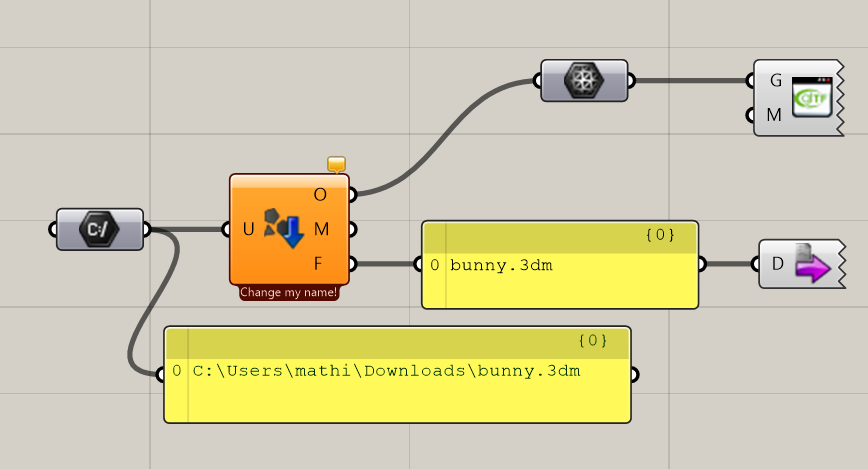

A new “Create Stream” component allows the creation of a memory stream from Grasshopper data and a specified file format. The component works essentially like the ShapeDiver Export components, but instead of generating a way to export files from the online model, it just outputs a memory stream that can be processed further in the definition. One application is to combine this component with the below “Zip Streams” component to create an archive with multiple files that can then be exported using the Export components. Read more about this component here.
A new “Zip Streams” component allows the creation of a single memory stream corresponding to a zip file, from a list of input memory streams. Input memory streams can, for example, be created with the above “Create Stream” component. The output stream can be sent to ShapeDiver Export components to allow the export of zip archives from online models that contain multiple files. Read more about this component here.
Version 1.17.3
June 20th, 2024
Notable new features:
The App Builder section of the plugin now includes components (in Beta) to create various chart widgets (area, line, bar and round charts). Read more here.
It is now possible to create a material from a JSON string, including referenced textures. Simply connect a correctly formatted JSON string to a material parameter to automatically do the conversion:
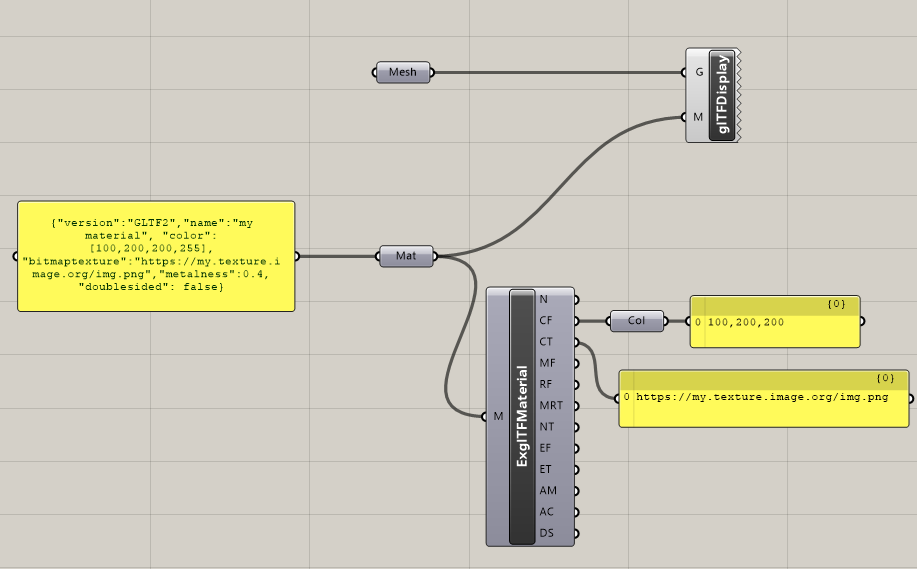
Read more here.
Improvements:
The top-level menu now includes an option to “Remove the document payload”. This option helps clean up any ShapeDiver-related data from a definition, in particular from the older versions of the plugin.
The default glTF version of definitions is now automatically switched to glTF 2.0 for all previewed geometry when at least one glTF 2.0 component is added to the definition.
Version 1.17.2
June 13th, 2024
Notable new features:
The plugin package available through Rhino’s package manager now supports both .NET Framework and .NET Core. The user can choose to use either.
Improvements:
The checking process of models containing many components was sped up significantly.
General improvement of the model checking process and better user feedback in case of denied models.
Bug fixes:
The Rhino Desktop client did not work on Rhino 8 for Mac and when using .NET Core on Windows.
The attributes attached to objects resulting from the Import Geometry component could not be used by the export components.
First-time installation of the plugin package on Rhino 8 for Mac could cause this problem.
Misc:
sdTF inputs now accept their value as an HTTPS URL, allowing the input of data from sdTF assets stored externally. Also, this enables a simplified way to chain ShapeDiver models.
Version 1.17.1
April 23rd, 2024
Notable new features:
Full support for new scripting component in Rhino 8, including the possibility to use nuget and python packages.
New components for App Builder beta.
SquidPDF: Added support for templates.
Improvements:
The splitting of large meshes (>65535 vertices) has been sped up significantly.
Improved checking of Rhino 8 Grasshopper models.
Improved speed of result storage to S3.
Scripts are precompiled immediately after loading models.
Bug fixes:
Materials were not de-duplicated correctly in all cases when creating glTF assets.
Import components failed in case of missing Content-Type header.
Ignoring import and text input components by putting them into a group whose name starts with
ignore(case insensitive) did not work.
Misc:
The glTF batch converter plug-in was deprecated.
Version 1.17
January 8th, 2024
Notable new features:
A new Import Stream component allows the import of virtually any file type to Grasshopper (and ShapeDiver) as a Memory Stream object. Read more about the new component here.
Two new options are available in the top-level ShapeDiver menu of Grasshopper: load parameter values from JSON files and from Saved States. Read more about those two options here.
[Enterprise users only] It is now possible to make use of iterative components which re-trigger Grasshopper solutions (Kangaroo solver, Anemone, etc…).
Improvements:
The Export Attributes component now includes the
nestedlayerattribute.It is now possible to override the default file ending when using Stream Export Options.
In Rhino 8, the Import Geometry component now supports glTF files (without materials).
Various performance improvements:
Scripts are compiled as soon as models are loaded on the servers.
Models stay preloaded on the servers longer.
Models with unknown fonts can now pass model checking.
Bug fixes:
It is no longer needed to enable backend access to interact with models using the Client plugin components.
A stability issue affecting the Import Geometry component has been fixed.
Version 1.16
September 15th, 2023
Notable new features:
The Import Geometry, Download Export and Email Export components now support nested layers by means of a new
nestedlayerreserved attribute. It contains the whole hierarchy of layers the object belongs to in a double colon separated string. The layer attribute still exists and only contains the name of the bottom sublayer.Read the
nestedlayerattribute in imported files: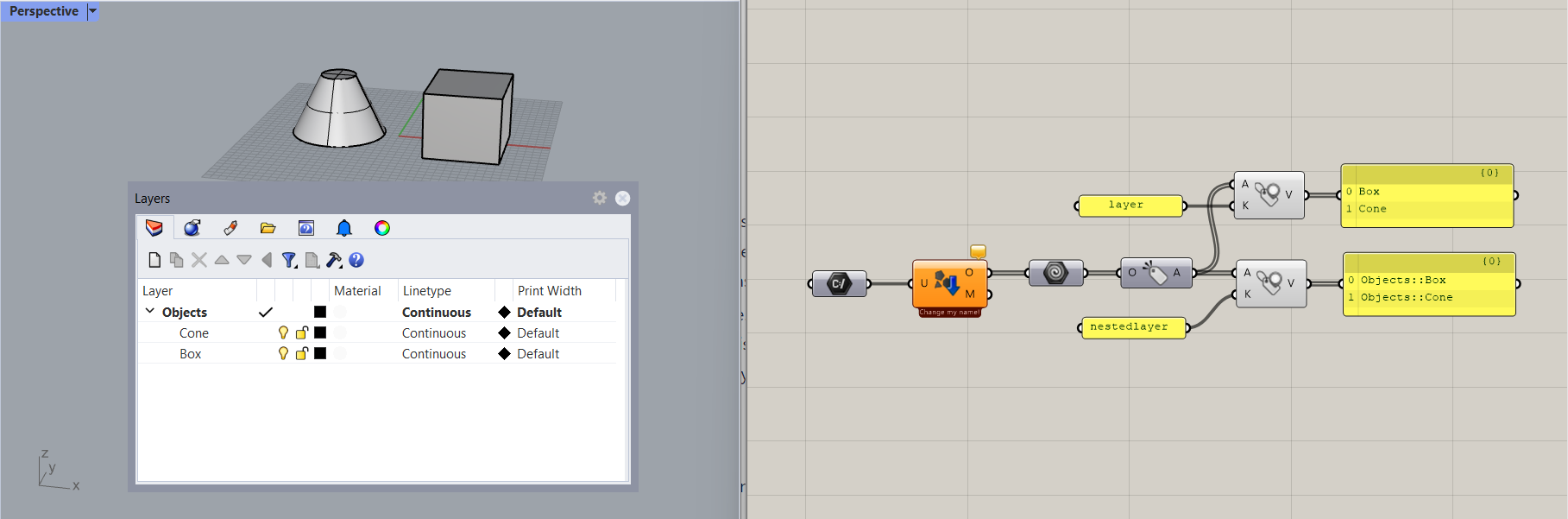
Write the nestedlayer before exporting:
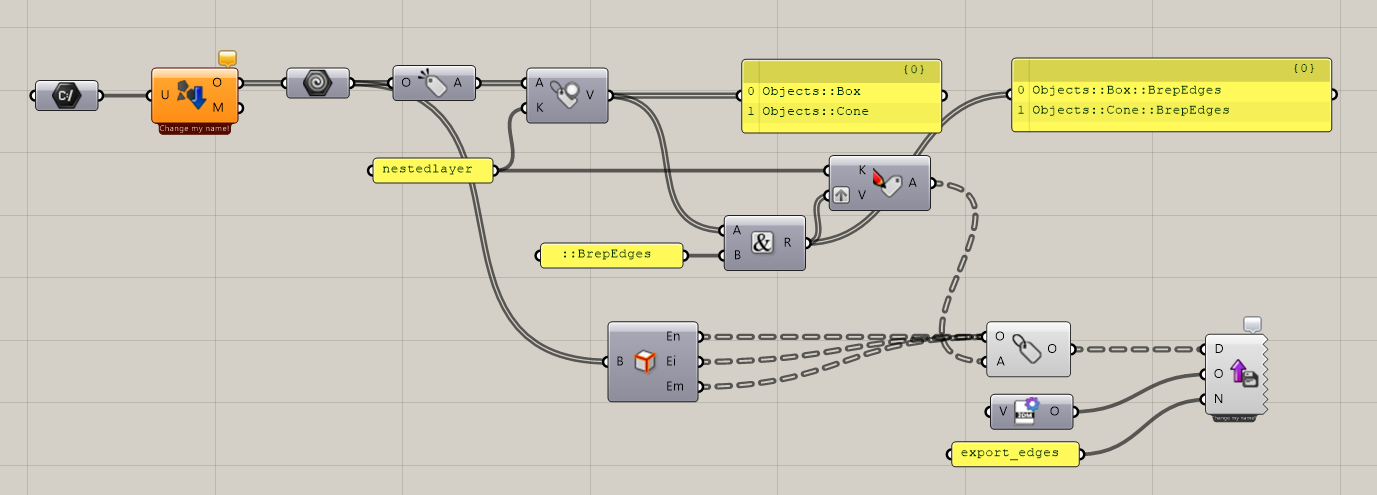
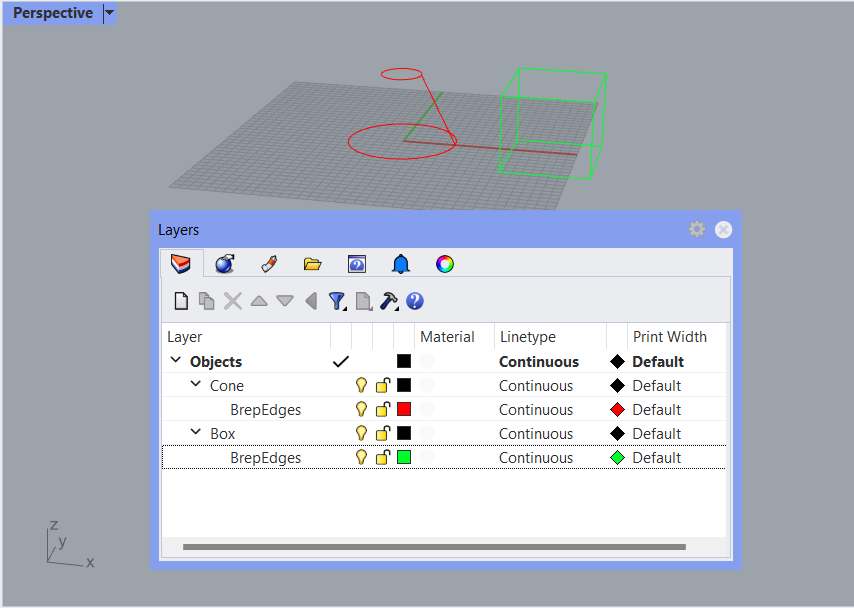
A new Stream Export Options component is available. Using this component to define export options for the Download Export and Email Export components is a way to export any file type from the Download Export and Email Export components, so long as they are converted to data streams before being sent to the export component.
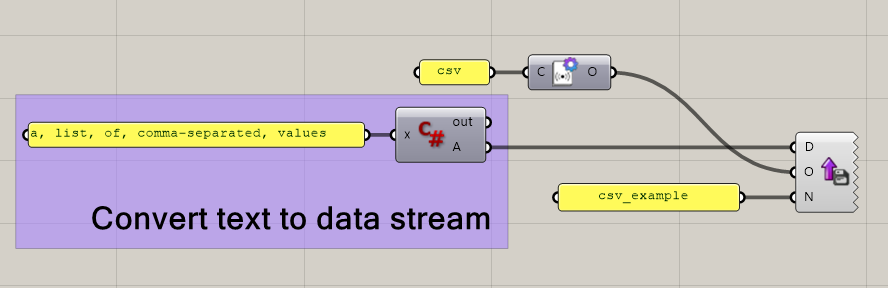
Improvements:
Bitmap objects created using the Bitmap+ plugin can now be used as texture inputs for the material components.
The plugin now checks for invalid transformation matrices attached to geometry.
Hidden inputs of a ShapeDiver model are no longer included in the Create Saved State and Computation components of the client plugin.
The top-level menu was reorganized for clarity and includes new support links.
Version 1.15
June 8th, 2023
Notable new features:
The “Client plugin” components are now officially released, along with new icons for each component.
Improvements:
It is now possible to filter models by slug in the List Models component.
The outputs of the Computation, Saved State Inputs, and Saved State Outputs components can now be baked in Rhino including their attributes.
The Create Saved State component now gets automatically populated with the default values of the connected model.
Preparations have been made to support the Bitmap+ and PDF+ plugins. Those plugins will soon be supported when they are updated as well.
Bug fixes:
Logging in ShapeDiver from Rhino/Grasshopper (used by the “Client plugin” components and the desktop clients) now works on Mac and more reliably on Windows.
The warning on startup of the plugin in Rhino 6 has been removed.
Multiple issues regarding the preloaded inputs of the Computation component have been fixed.
Filtering models by organization in the List Models component now works.
Plugging several saved states as input to the Saved State Inputs and Saved State Outputs now works.
Version 1.14
April 17th, 2023
Notable new features:
The plugin includes a new beta “Client plugin” section. The components of the new section allow to remotely access and control ShapeDiver models directly from Grasshopper, including such operations as:
Listing ShapeDiver models and their saved states
Listing inputs and outputs associated with saved states
Creating new saved states for a model
Triggering remote computations of a ShapeDiver model from Grasshopper, and retrieving its outputs in Rhino
Read more about the “Client plugin” section here.
Improvements:
Possibility to Log In and Log Out of your ShapeDiver account directly from the top-level menu in Grasshopper
The “Stargate” command allowing to log in from Rhino has been renamed to “ShapeDiver”
Bug fixes:
Solved an issue where surfaces were not successfully trimmed
Version 1.13
March 13th, 2023
Notable new features:
The plugin is now (mostly) compatible with Mac! Only some PDF-related components are not Mac-compatible as they rely on windows-based libraries.
New Delete Attributes component: remove all ShapeDiver attributes from input objects.
Stored attributes can now be visualized hovering over objects on the canvas or using text panels:
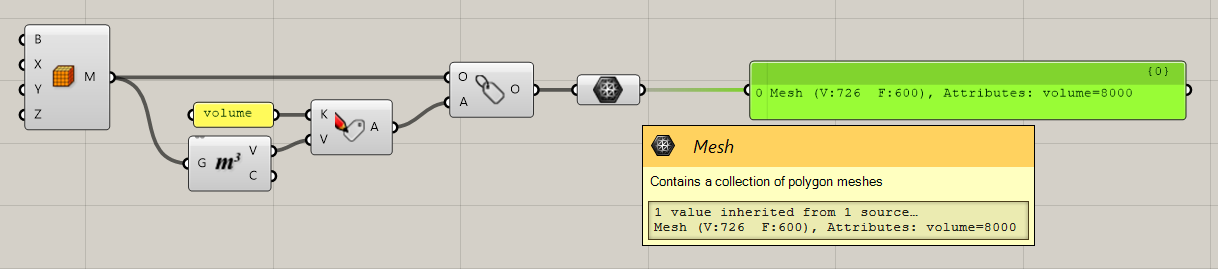
Possibility to switch between glTF 1.0 and glTF 2.0 for the display outputs generated by components with the preview turned on. Read more about this feature here.
Improvements:
All attribute components now clone their inputs, preventing attributes to be modified in elements upstream from them.
Renaming and reorganization of several components. Most notably the ShapeDiver Display and ShapeDiver Material components have been renamed to Legacy Display and Legacy Material as they should in most cases be dropped in favor of the new glTF 2.0 components.
Bug fixes:
An occasional exception causing the below warning has been fixed:
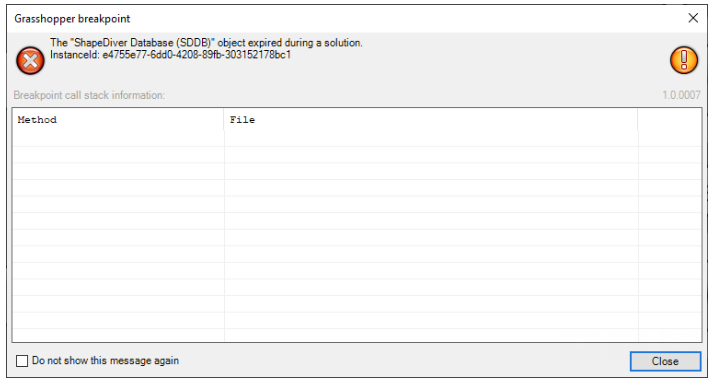
Updating attributes included in objects from imported files now works without recomputing the definition
Elements imported from sdTF files are now persistent after saving and reloading a definition.
Version 1.12
December 1st, 2022
New component “Sketchup Export Options”: the plugin now supports exporting to .skp files. Read more about it here.
The “Import Geometry” component now uses the unit system of the active document in Rhino. Read more about it here.
The “Attach Transformations” component now overwrites the existing attributes object if it exists in the original Object input. This is in line with the behavior of other attribute components.
The default limit for file sizes in all import components has been raised.
Parameter groups containing the strings “hide” or “hidden” (case insensitive) will be hidden by default after uploading to ShapeDiver
Parameter groups named “ignore” (case insensitive) will not be included in the list of parameters on ShapeDiver
Bugfix: updating the default value of the Direct Text Input component now works without re-computing.
Bugfix: the transform list icon displays correctly on the component.
Version 1.11
September 28th, 2022
A new version of the “glTF 2.0 Display” component allows the creation of named nodes in the glTF scene tree. Names can be attached as attributes to the geometric objects, using an attribute named
name.A hierarchical node structure can be created by using names that contain dots as separators. As an example, using the names
house,house.room1.door,house.room1.window,house.room2.floorwill result in the following node structure in the glTF:house
room1
door
window
room2
floor
Multiple geometric objects can make use of the same name. All of these objects will be attached to the same named node.
Named nodes can easily be identified using the viewer’s API, in order to change their material, animate them, enable interactions, etc
Version 1.10
August 22nd, 2022
The new parameter type “Transform List” allows to attach a list of transformations as an attribute to geometric objects.
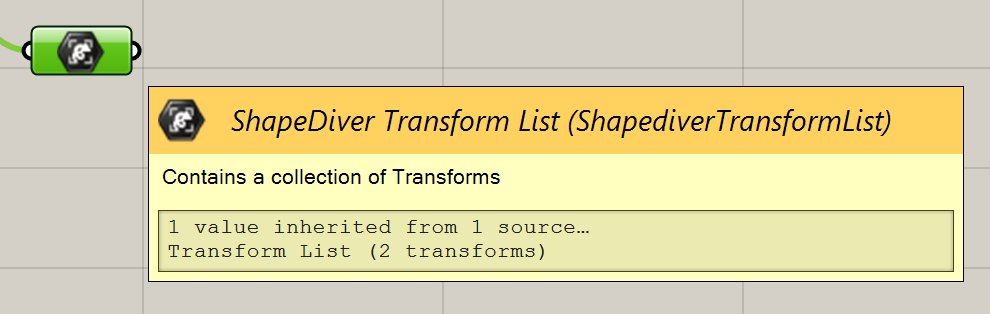
New components “Create Transform List” and “Explode Transform List”
Improvements to the “Mesh Loft” component
Import components (Geometry, Image, Text) now support
Content-Encodinggzip and deflate
Version 1.9.4
May 17th, 2022
New “Mesh Patch” and “Mesh Loft” components in the utilities category of the plugin.
The dialogs for the text input and import components have been replaced by context menu items.
For documents containing hatches, the hatches are now imported as curves using our Import Geometry component. As an example, this means that all elements from AI (Illustrator) documents are imported
It is now possible to define names for materials using any of our material components. If a component does not have a "Name" input, or if the "Name" input is not specified, the name of the component is used. If this name is still the default name, a unique ID is generated instead. This ensures that all materials can be uniquely identified in the API.
The performance of the glTF 2.0 component has been improved.
Various fixes related to mime types for textures and imported files.
Version 1.9.3
March 22nd, 2022
New file format supported for exporting: FBX
New ShapeDiver Output component. This component can be used instead of the display components to send geometry to the viewer. It can also be used for attribute visualization in the viewer and will become central to many upcoming ShapeDiver features.
Better support for importing files containg blocks: block information is now included as attribute of the imported geometry.
Bugfix: when exporting 3dm files, the file version is corrected to match the version of Rhino running on the ShapeDiver servers.
The plugin now sends warnings in case groups are sent to the Display components.
Added the .ifc extension to the “Import Text” component
Bugfix regarding the “Attach Transformations” component: missing transformations in arrays do not happen anymore.
Version 1.9.2
February 21st, 2022
Added icon for the ShapeDiver Export options primitive component
Redrawing is now re-enabled after triggering export requests
The “Attach transformations” component is now compatible with the legacy ShapeDiver Display and External Display components
Dropdown inputs for the export options components are not re-generated every time the document opens anymore
The dll issue with the package manager in Rhino 6 is fixed
Improved casting of JSON properties to text
The glTF 2.0 Display component now previews transparency correctly
The Rhino 6 version of the Import Geometry component now supports vertex colors
The Rhino 6 version of the Import Geometry component now supports groups
Fixed several issues with the gltF export plugin
