List Models
Read this article for general information about the “Client plugin” components and how to get started using them.
This component is designed for local usage. Grasshopper definitions that include it can not be uploaded to the ShapeDiver platform.
The List Models component allows you to search for and retrieve ShapeDiver models accessible through your ShapeDiver account:
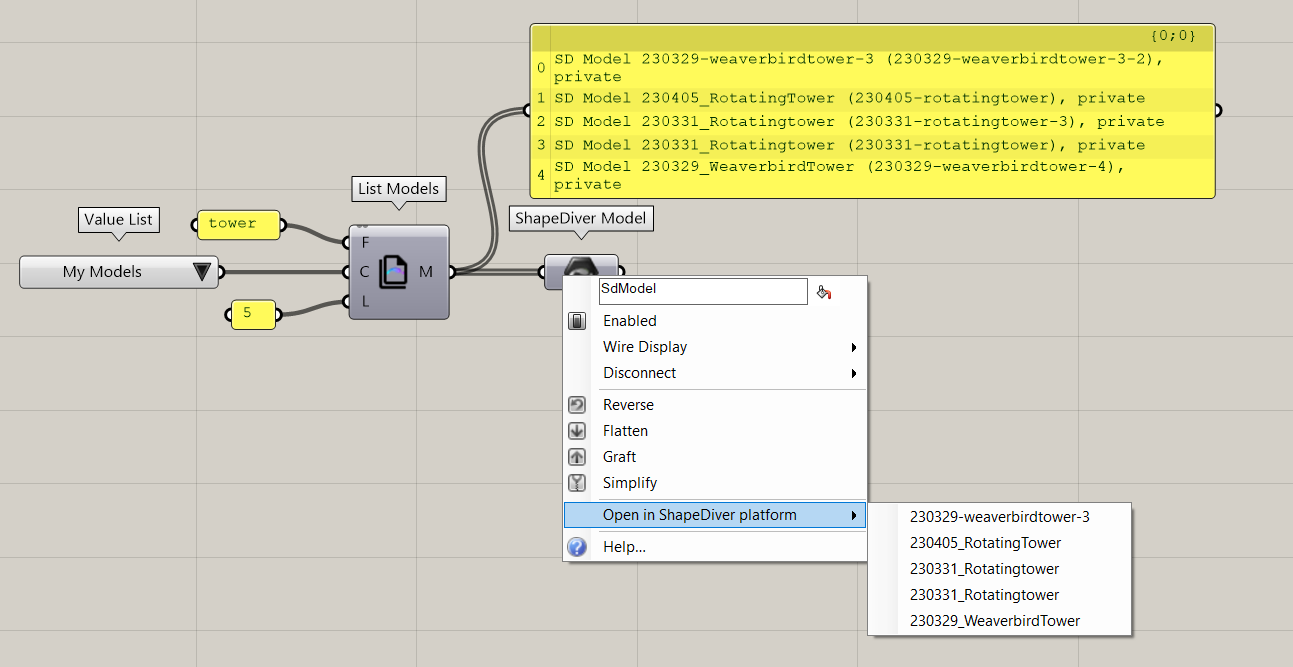
In the example above, the List Models component is used to search through an account’s models which contain the word “tower”, are part of the models owned by the user (“My Models”) and the number of results is limited to 5. The component returns a list of 5 models and using a ShapeDiver Model floating paramete one can right-click and open those models directly on the ShapeDiver platform.
Use the various inputs of the components to refine your search:
Filter (default:
empty): when text is specified, it is used to filter models by their name. The component only returns models whose name contain exactly the specified text from this input.Category (default:
mymodels): filter by categories matching the ones of the online platform. The following options are available:mymodels: Return only models that you own on the platform.public: Return public models.bookmarked: Return models that you bookmarked on the platform.sharedwithme: Return models that other ShapeDiver users have directly shared with you.organization: Return models that have “Organization” visibility within your organization.
Limit (default:
10): Maximum number of models returned by the component.
