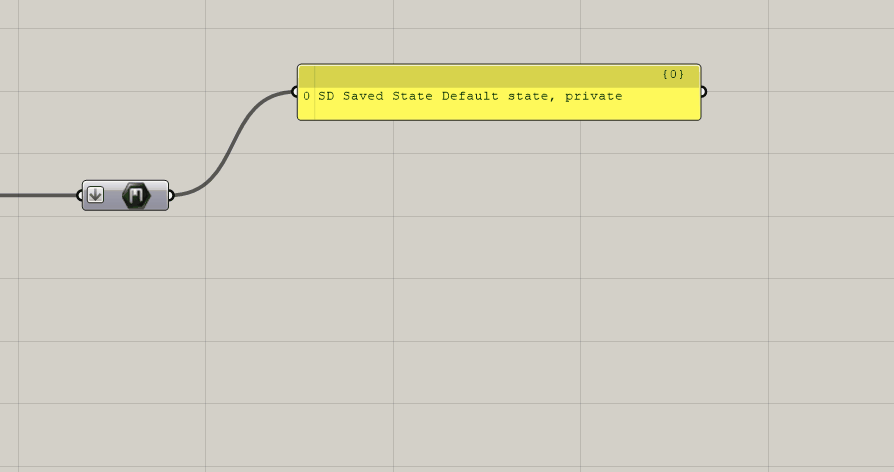Saved State Inputs
Read this article for general information about the “Client plugin” components and how to get started using them.
This component is designed for local usage. Grasshopper definitions that include it can not be uploaded to the ShapeDiver platform.
The Saved State Inputs component allows you to extract the value of all input parameters of a model for a specified input saved state.
First select a saved state associated with a ShapeDiver model, for example using the List Saved States component. When you connect this saved state to a Saved State Inputs component, the list of outputs of the component will automatically populate with a list of outputs whose names correspond to the names of the input parameters of the model. Each output returns the value associated with the input saved state.
Take this model and its associated saved state for example:
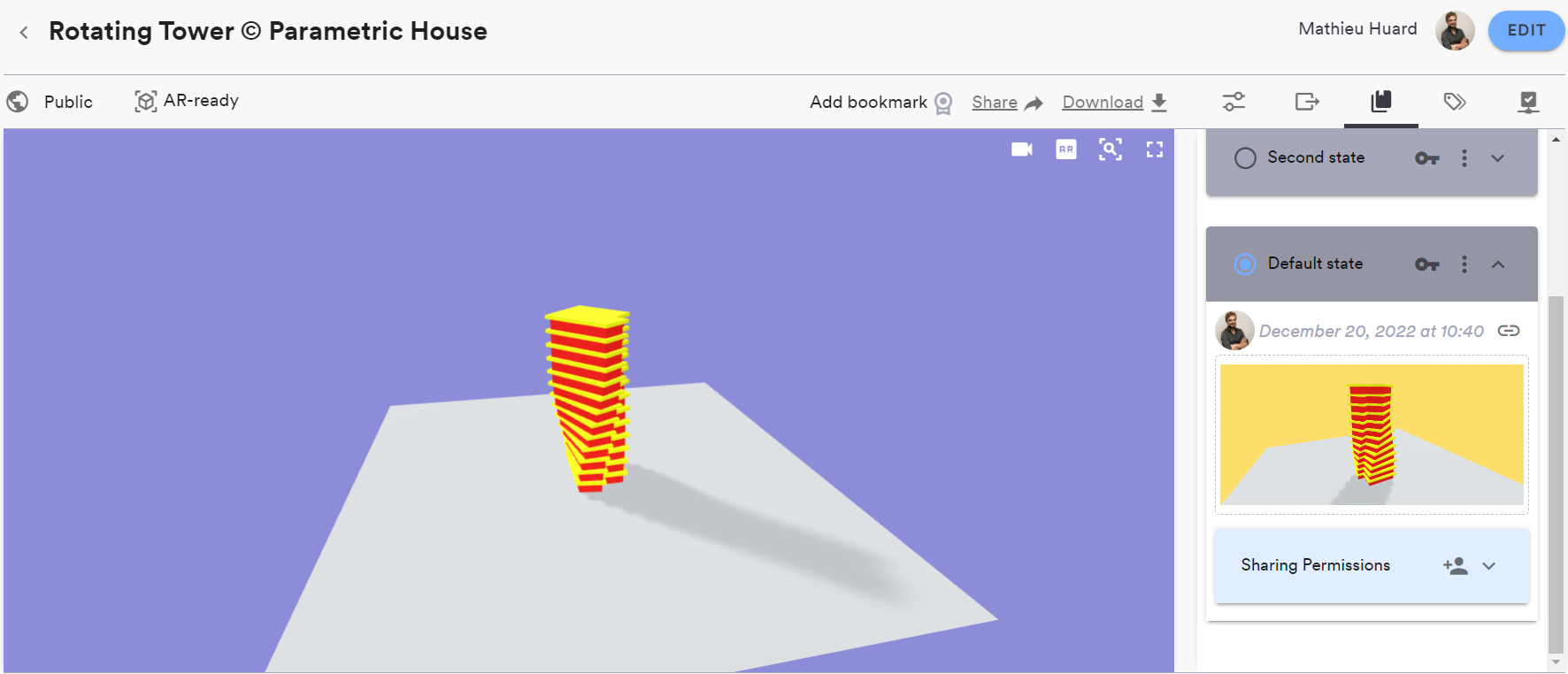
The parameters and their values associated with the saved state can be seen on the platform once the state is loaded:
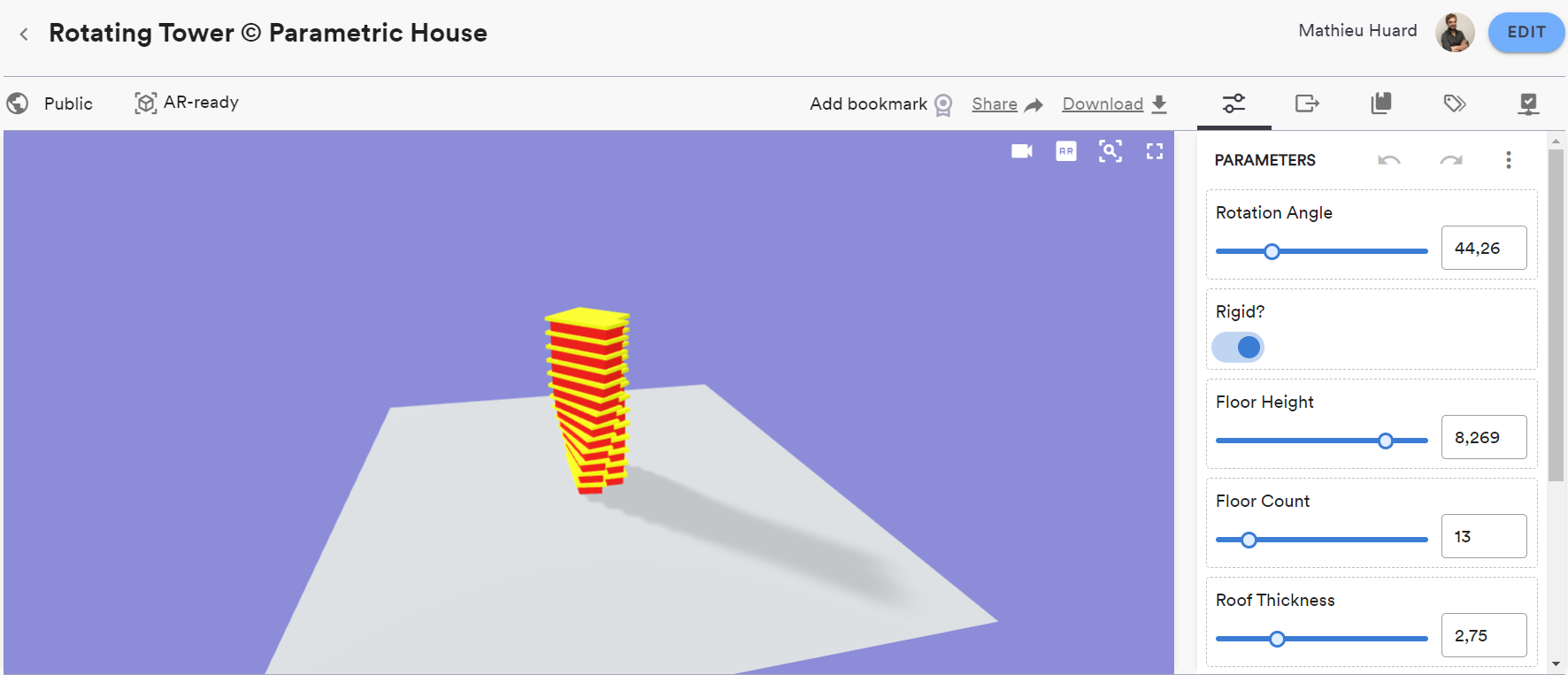
Using the Saved State Inputs component, those parameters can be listed directly in Grasshopper along with the values associated with the state: