Export Attributes
The Export Attributes component allows users to easily define attributes specific to the export process. It can be used in association with the Inject Attributes component to store one or several of the following attributes in geometry and data objects: name, layer, nestedlayer, color, plotcolor, and plotweight.
Example:
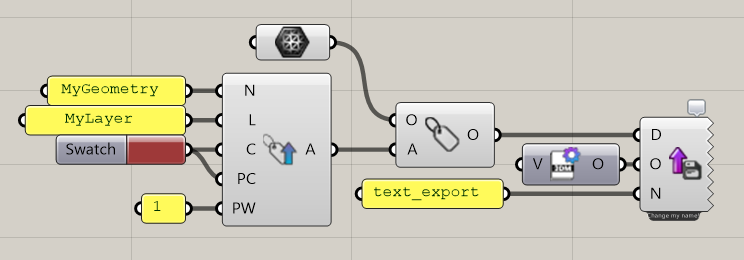
In the example above, the Export Attributes component is used to define a name (“MyGeometry”), a layer (“MyLayer”), a color and a plot color (both red) and a plot weight (1). Then, the Inject Attributes component is used to inject this set of attributes in a Mesh. The resulting geometry is sent to the Download Export component. The chosen format for export is 3dm.
The resulting test_export.3dm file, when open in rhino, contains a mesh with the defined properties.
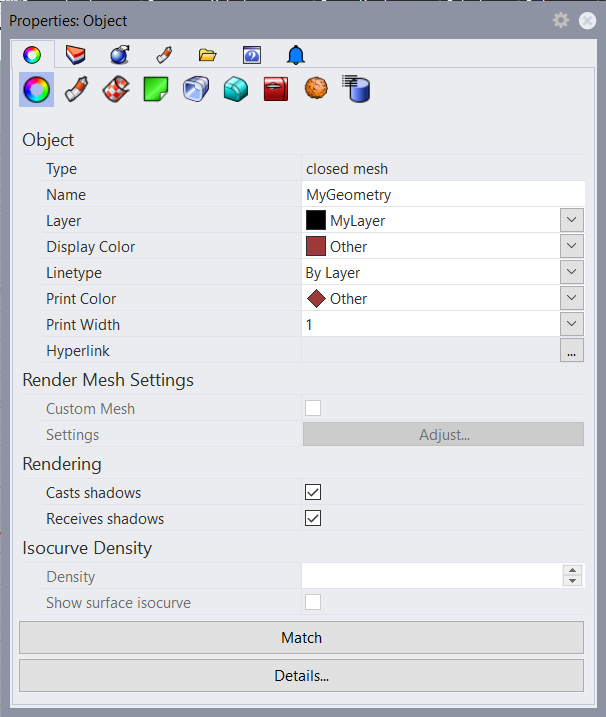
Not all formats supported by the export components are compatible with the above attributes. Check these formats to make sure which ones make sense. As an example, programmes such as AutoCAD which read .dwg and .dxf file types, don't give names to objects so this property won't be used when exporting.
The geometry and data items enriched with those attributes can then be sent to the Download Export and Email Export components. The export process will then interpret those attributes and, whenever it makes sense, export objects with the appropriate properties in the resulting files.
The nestedlayer attribute
One can define a hierarchy of layers and sublayers for the exported objects by using the nestedayer attribute. Layers and sublayers should be specified using a double colon syntax:
Layer1::Sublayer1::Sublayer2 etc…
If the nestedlayer attribute is defined in an object, it takes precedence over the layer attribute, which is then ignored.
Alternative way to define export attributes
The Export Attributes component is simply a helper that makes it easier and faster to define and inject export specific attributes. However, those attributes can be defined just like any others through the ShapeDiver attribute system. As an example, defining and attaching the name attribute can be done in the following way as well, using the Construct Attributes component.
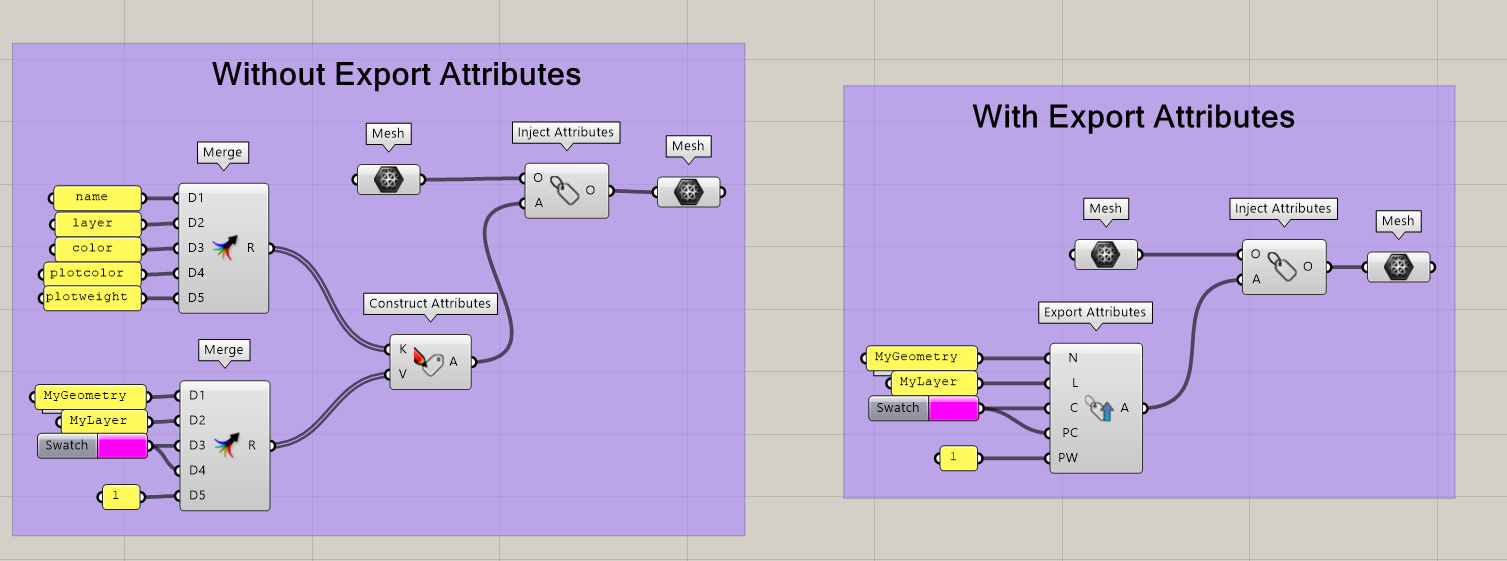
Old versions
The Export Attributes and Inject Attributes component replace the workflow of older versions of the plugin (1.7 and older) using the two deprecated components: Properties Export and Set Properties.
