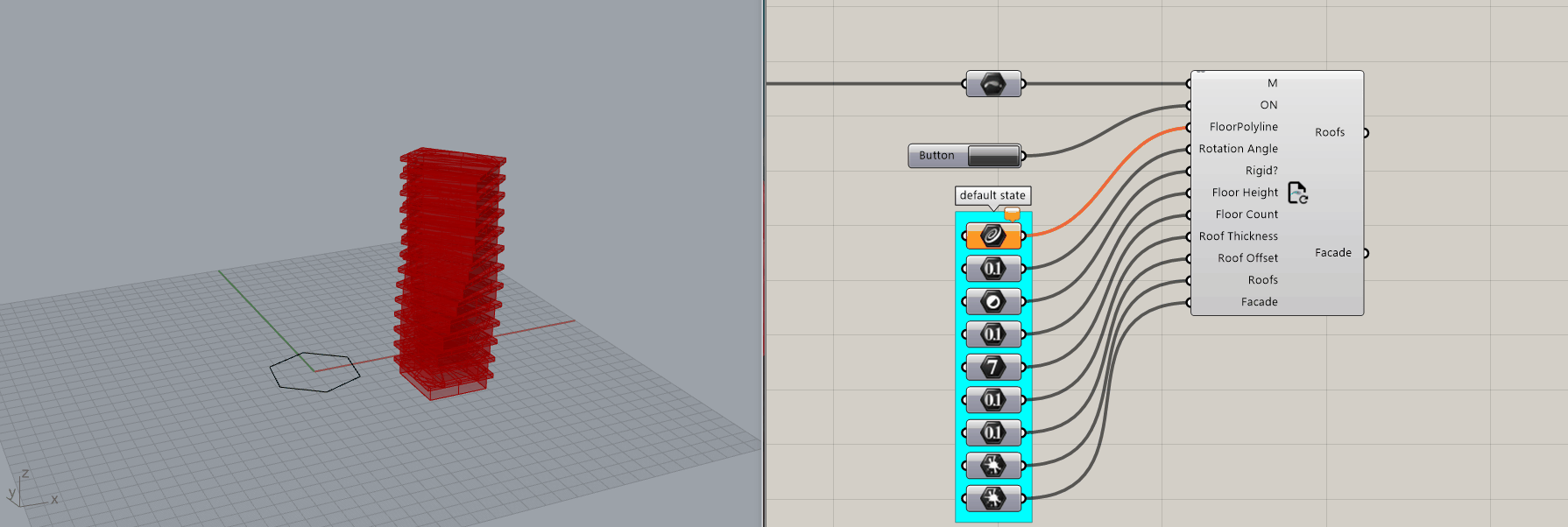Computation
Read this article for general information about the “Client plugin” components and how to get started using them.
This component is designed for local usage. Grasshopper definitions that include it can not be uploaded to the ShapeDiver platform.
Overview
The Computation component is a way to remotely solve a ShapeDiver directly from a local Grasshopper definition. When adding a Computation component to a Grasshopper definition, it initially comes with only two inputs: a ShapeDiver Model and a boolean input already connected with a button component.
As soon as a ShapeDiver Model object is connected to the component, its inputs and outputs populate with the corresponding inputs and outputs of the corresponding ShapeDiver model. Additionally, floating parameters are created for each input, containing the corresponding default values for each of them.
Make sure to enable backend access for models that you want to manipulate through the Computation component.
Clicking on the button connected to the ON input will then return the outputs corresponding to the default values. Naturally, it is also now possible to update any of the input values and click on the button again to request a new computation from the ShapeDiver model and return the corresponding outputs:
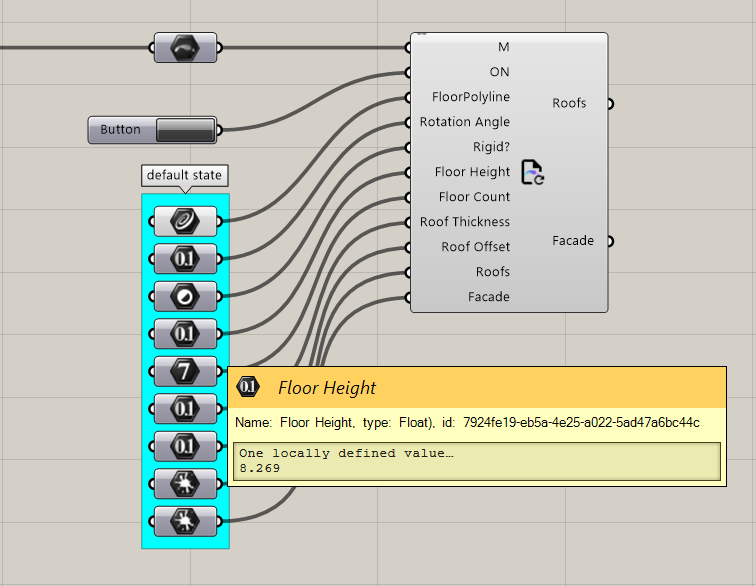
Input compatibility
Any of the input types compatible with ShapeDiver will be taken into account in the computation component, except for the file import components.
Read more here about how to define inputs of a ShapeDiver model.
Output compatibility
Only the outputs of a ShapeDiver model that are created using the Shapediver Output component will be populated as outputs of the Computation component:
Read more here about how to define outputs of a ShapeDiver model, and here about the ShapeDiver Output component and its features.
Full example
Consider the following definition created in Grasshopper and with the use of the ShapeDiver plugin:
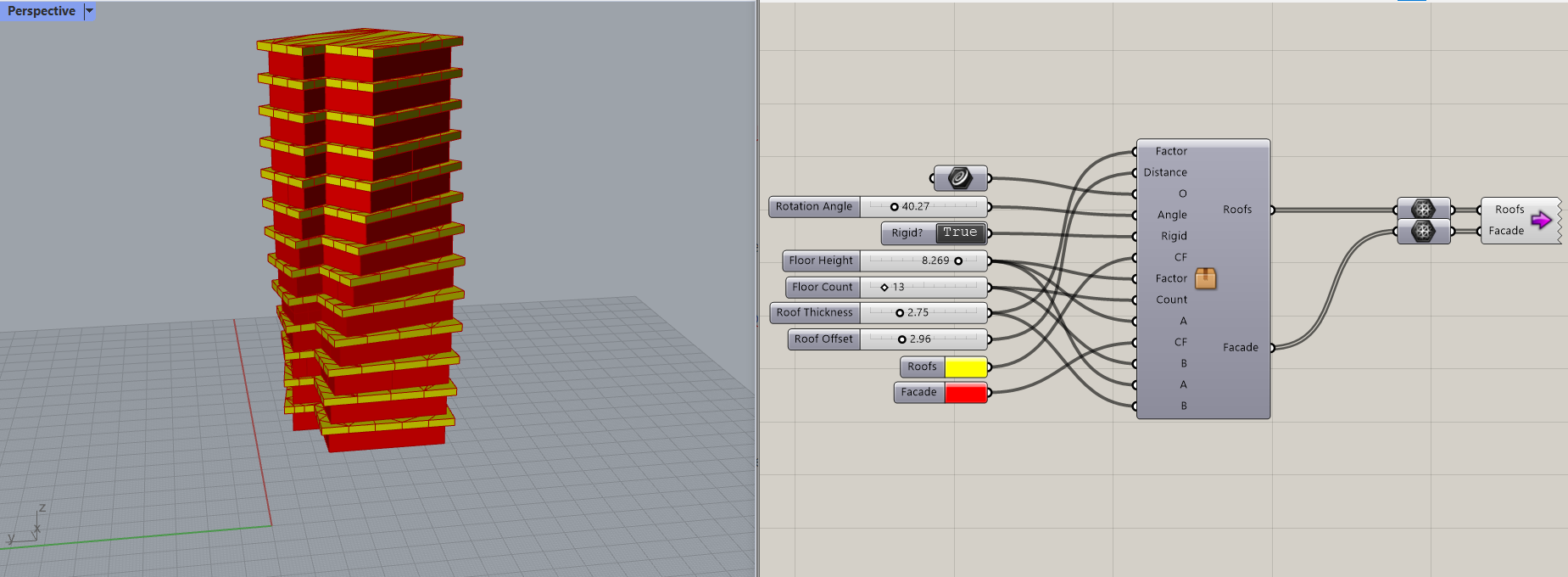
It contains a set of standard inputs (sliders, toggle, color swatches), as well as a floating Curve parameter used as a structured input to define the floor plan of the tower. This is done by specifying the SD_ prefix in the name of the parameter:
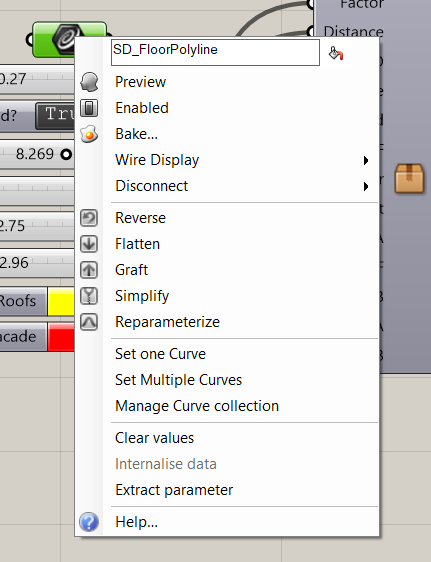
On the other end, the definition contains one ShapeDiver Output component with two Mesh elements: one called “Roofs” and one called “Facade”, which both contain lists of meshes corresponding to the output geometry.
Once uploaded to ShapeDiver, this definition translates to a ShapeDiver model with the expected corresponding intputs and outputs:
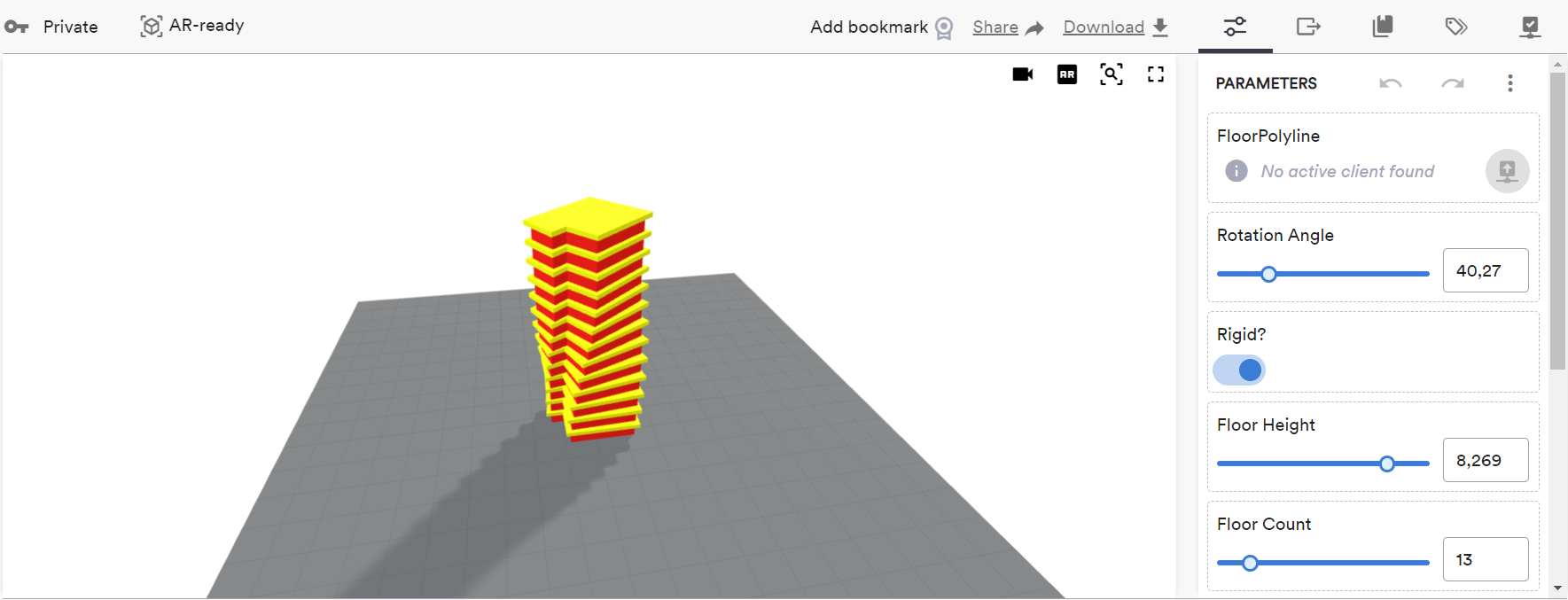
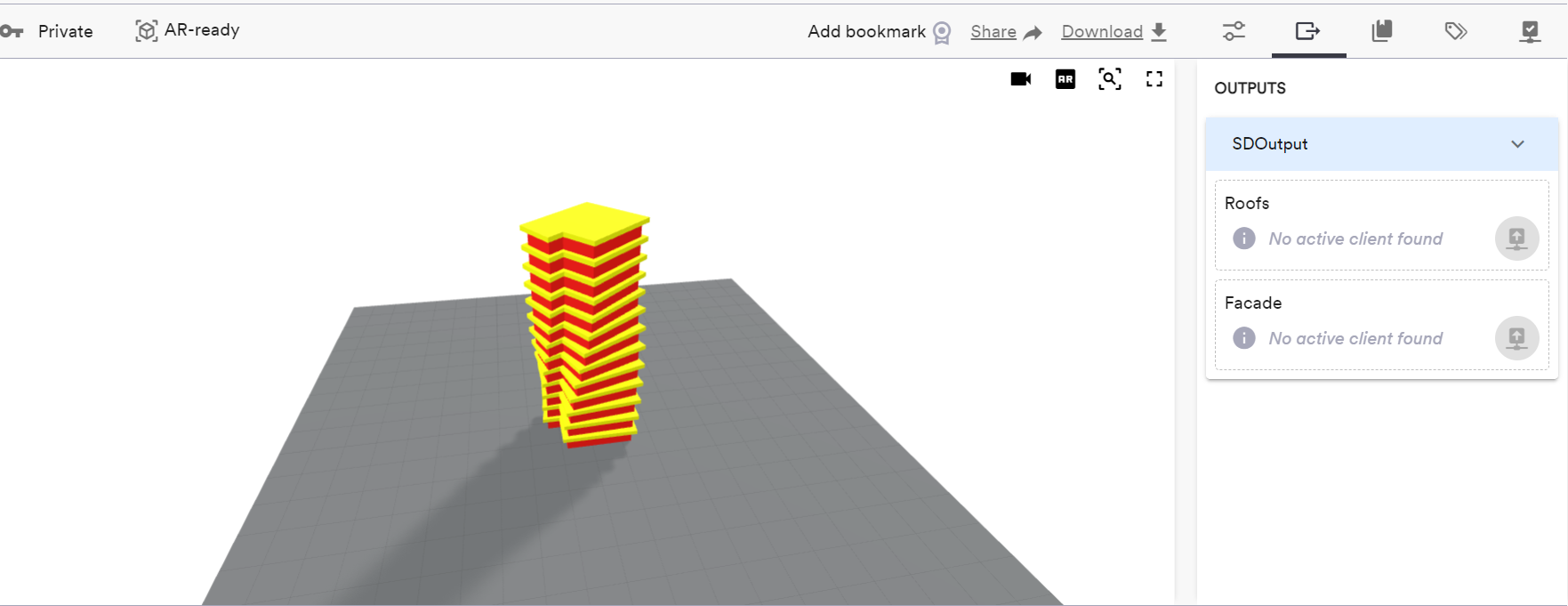
Note that the structured inputs (the input curve in our example) and the structured outputs from the ShapeDiver Output component can be manipulated on the ShapeDiver platform through desktop clients. Read more about desktop clients here.
Once the model is saved (and backend access enabled!), it can be found in Grasshopper using the List Models component and connected to the Computation component. The corresponding inputs will be populated as soon as the model is connected, along with the floating parameters containing the default values for each input. Updating parameters and clicking on the ON input will update the outputs, which can then be baked to the Rhino document: