Create Stream
The Create Stream component can be used to export a set of Grasshopper objects to a memory stream. The component works similarly as the ShapeDiver Export components. It lets users define a file format for the export, but instead of generating an export asset in the online models, it outputs a stream in the definition, which can then be further processed.
The component has two inputs: the Data (D) to be exported and the export Options (O) for the exported memory stream. Consider the example below:
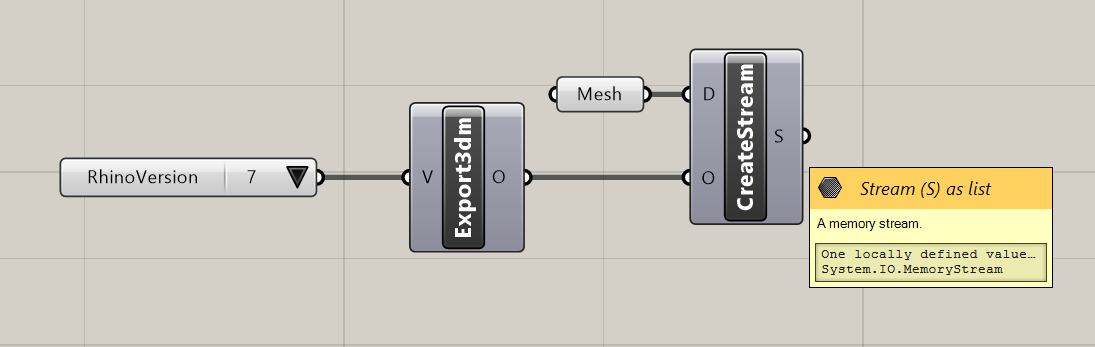
In this case, the 3dm Export Options component is used to specify the format of the file contained in the stream. The output of the Create Stream component is the memory stream corresponding to a 3dm file containing the input mesh.
Memory streams can be further processed in Grasshopper in multiple ways, especially when considering script components. One relevant application is to combine several memory streams into a single one using the Zip Streams component. This workflow allows to export multiple files at once using the Export components along with the Stream Export Options:
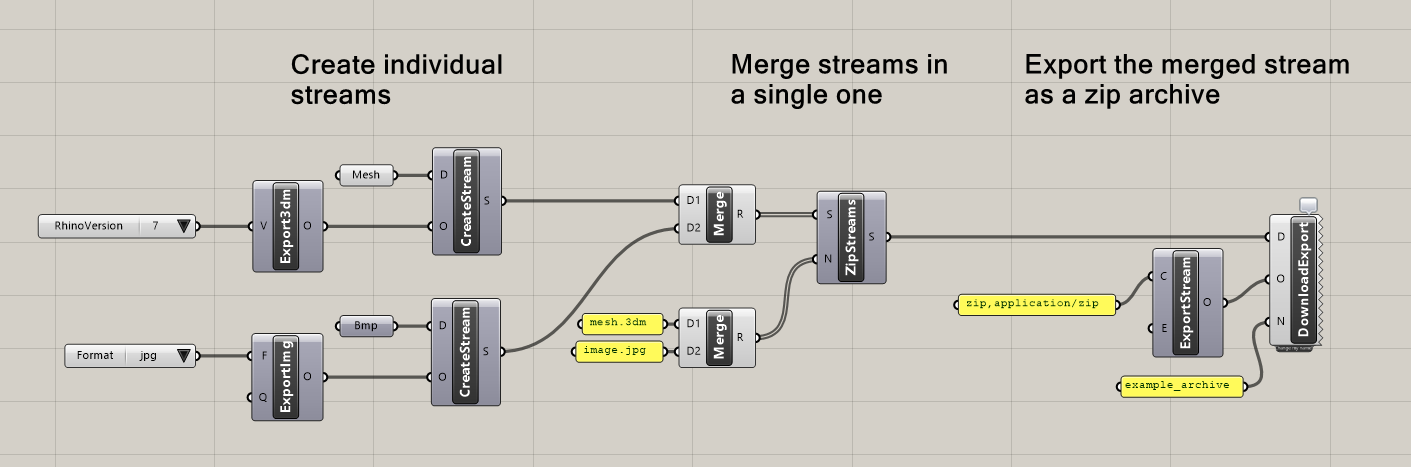
Download this example definition here.
