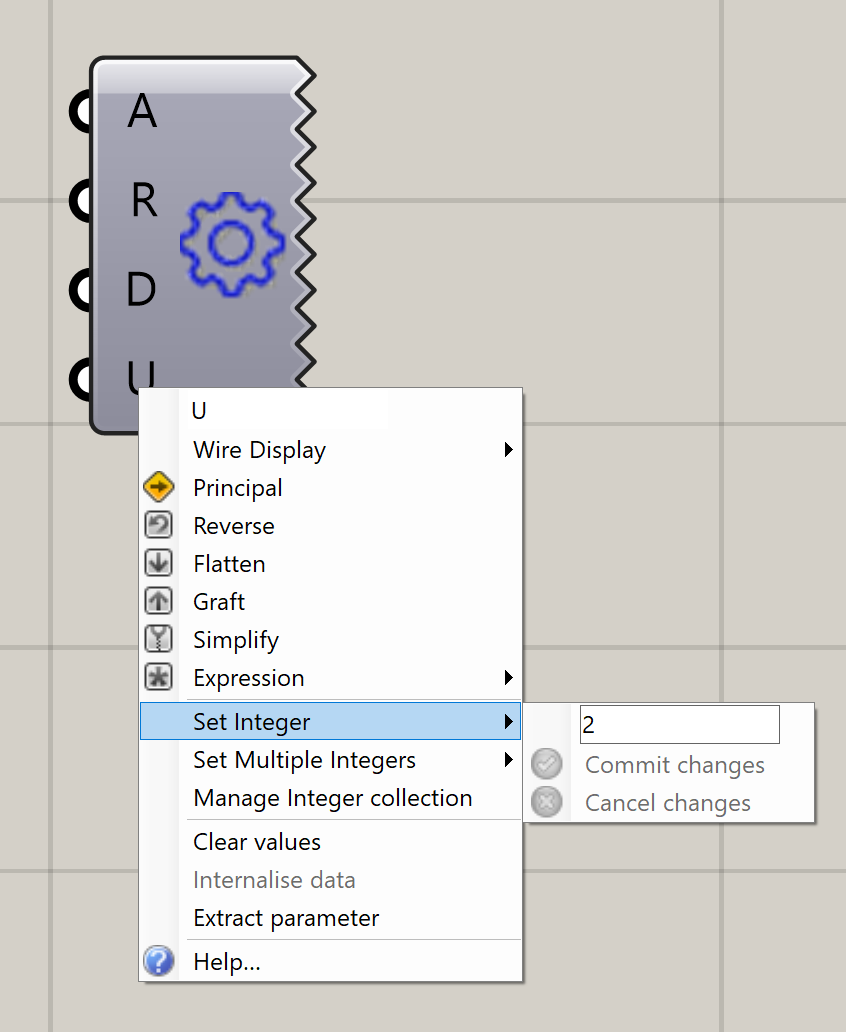Tolerance Settings
The Tolerance Settings lets you define several properties of the Rhino document that is active on our servers when they compute solutions of your uploaded models remotely. There are 3 options related to tolerance settings:
Absolute Tolerance (default: 0.01) - The absolute tolerance (relative to the units used in Grasshopper).
Relative Tolerance (default: 1) - The relative tolerance in %.
Angle Tolerance (default: 1) - The angle tolerance in degrees.
Unit System - Lets you define which unit system is used to compute solutions. The values are integers corresponding to the list of available unit systems in Rhino. For example, set it to 9 for using “Feet” as a unit:
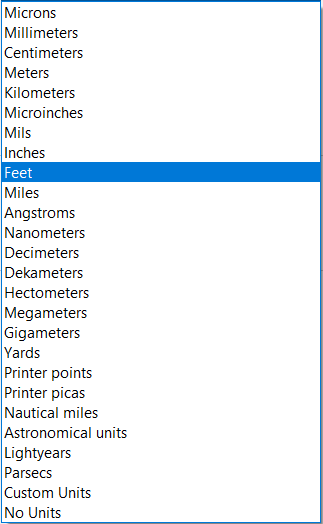
By default the input initializes using the unit system of the active document in Rhino. On our servers, this corresponds to millimiters (code 2).
Those options correspond to the ones of the Rhino document, however they are important to take into account because they are also used by the Grasshopper definition when solving components.
Additionally, the Unit System option is important to define when using the Import Geometry component, as the objects will be imported according to the units defined in this component.
It is important to set the numbers for the inputs of this component directly on the component's inputs by right clicking on them and choosing Set Number or Set Integer. Do not connect any other components to the inputs.
Reason: The data needs to be available before a Grasshopper solution has been computed.