Image To Mesh
The Image To Mesh component provides a way to convert a Grasshopper Bitmap object into a Mesh with colored vertices corresponding to the pixels of the input image. Along with the input bitmap, the component includes various filters for the different channels of the bitmap (R,G,B,H,S,V) allowing fine control over the resulting mesh.
Example definition: Mesh with a brightness filter
Download the definition from the first example here.
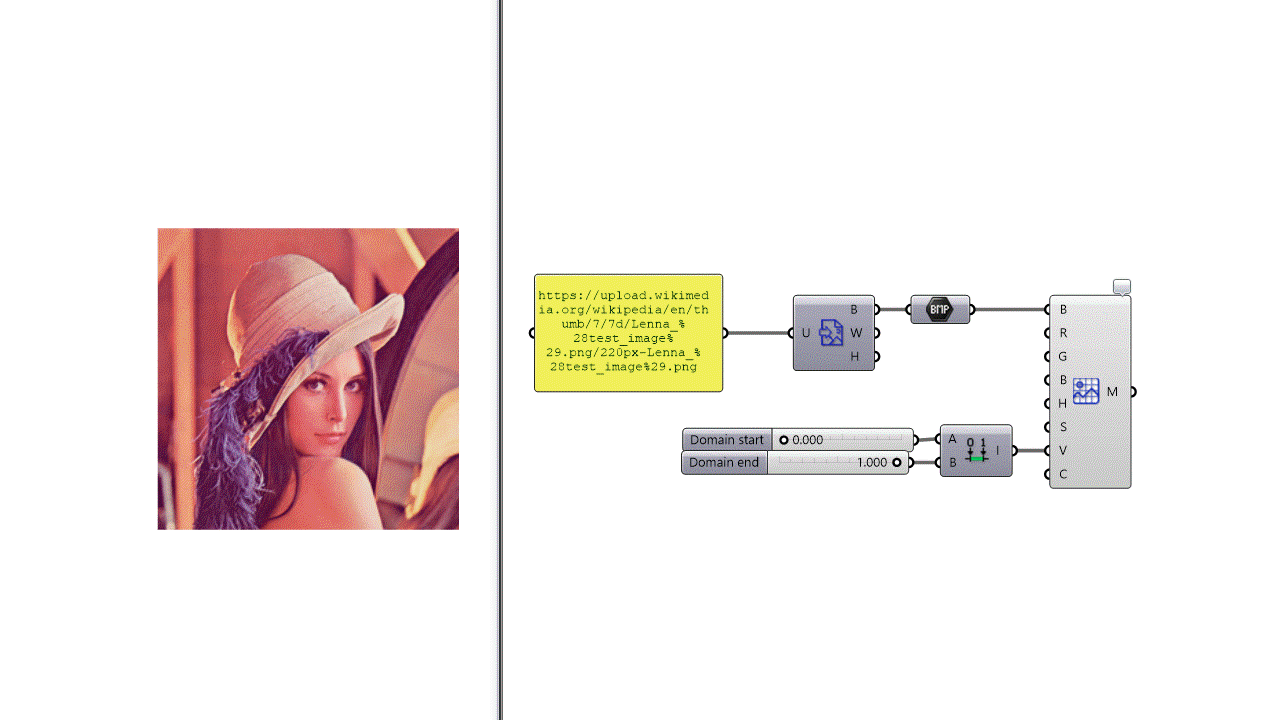
Applications
Converting your bitmap into a mesh means that you have instantly an object that you can actually position and orient in space. You could also go further and get the curves that construct the mesh to enable further processing in Grasshopper.
