Organization Analytics
Take me to my organization analytics.
Organization analytics are only available to administrators.
Related documentation on our pricing system and how credits are charged: Credits
The organization analytics screen is almost identical to the user analytics screen. Read the documentation on user analytics to get details about all displayed metrics and their significance.
Organization analytics have one significant difference: the ability to filter analytics by organization user (see below).
Model and User filter
The main difference between Organization analytics and the analytics of a specific ShapeDiver user is the ability to filter not only by a model (out of all models in the organization) but also filter by a specific user.
Use the “Filter” button on top of the chart to open a dialog allowing you to select filtering either by model or user:
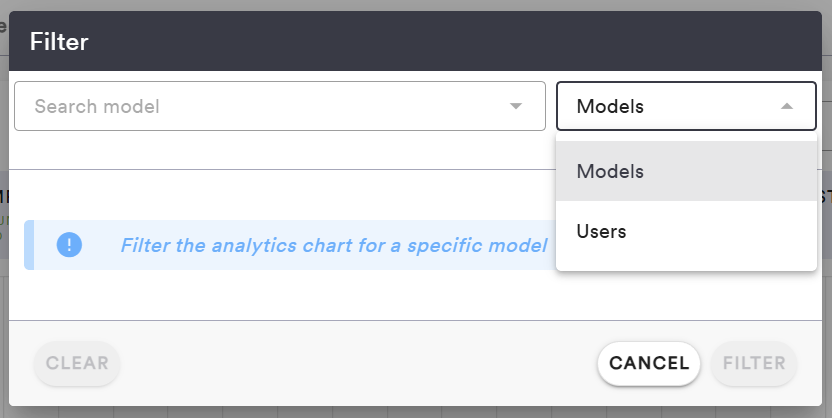
When selecting “Users”, you will be able to search through all users of the organization.
The displayed analytics correspond to the total of all instances across all models of the selected user.
