Organizations
Take me to the organization section.
Organizations are only available for ShapeDiver users with a paid subscription.
The ShapeDiver platform supports creating and/or joining an organization. Organizations make it easy to share models securely and privately with your team. Team leads and managers can also give different roles to the members of the team depending on their needs.
Creating an organization
Any user with a subscription eligible for the Organization feature is able to create an organization at any time. In order to create an organization, go to the “Organization” section of your dashboard:
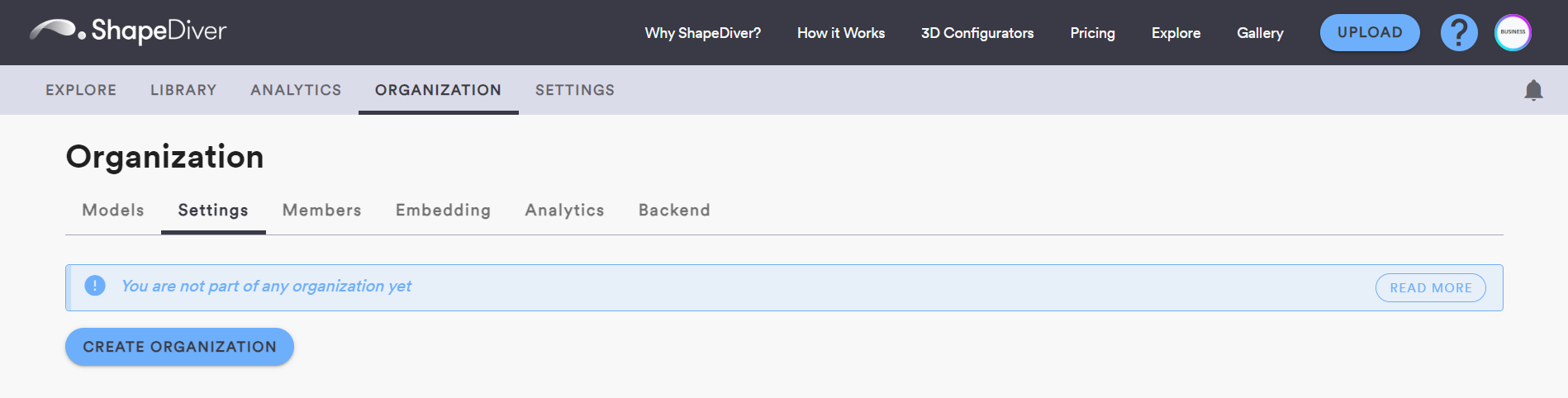
Click on “Create an organization”, where you will be asked for the following details:
Organization name (required)
Organization visibility: one of “Closed” or “Public”.
See below for more information about the organization visibility.
Joining an organization
If you have been invited to join an organization, also reach the “Organization” subsection of the “Settings” section. You will have the option to either accept the invitation or deny it.
While an invitation is pending, it is not possible to create your own organization. You need to decline the invitation before you can create your own.
Find more information about the various features of the Organization section in the pages below.
