ShapeDiver for Speckle
Speckle is a collaborative data hub that connects to various AEC tools. ShapeDiver connects with Speckle in the following ways.
Grasshopper connector
ShapeDiver supports Speckle’s Grasshopper connectors on our Geometry Backend systems.
Both the version 2 (legacy) and version 3 (next-gen) connectors are supported. We still support version 2 for backwards compatibility; however, we now strongly recommend using the version 3 connector.
Check which version of the Speckle connector is currently installed on your ShapeDiver backend servers. You can make sure to download the same version from the Speckle releases page.
The connectors are deployed on all shared systems (Rhino 7 and 8) and can be deployed on Enterprise systems at request. The precise version of Speckle’s connectors can be found on the Backend settings page of your dashboard. This page also shows which components of the connector are not supported. Below are the supported versions as of August 10, 2025:
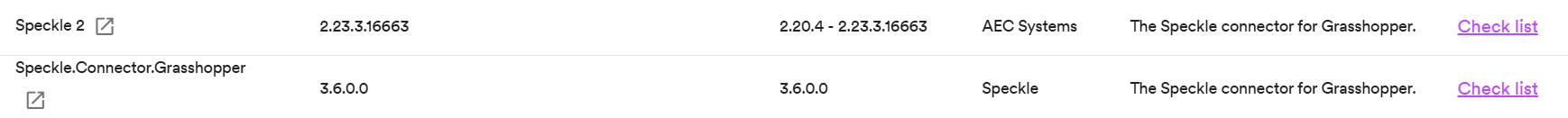
The gist of how to use the Speckle connector on ShapeDiver:
Authenticate using the “Speckle Model URL” component of the Dev category. You need to create a personal access token for your Speckle account. The access token authorizes the API calls the Speckle Grasshopper connector will make on your behalf. The Grasshopper connector requires the following scopes:
profile:readstreams:readstreams:writeWhen using version 3 (next-gen):
profile:emailWhen using a workspace project:
workspace:read
Storing your token in a Grasshopper file or importing it using a Text input is not a good security practice. Use the Secret input to safely pass your personal access token for Speckle to your Grasshopper file.
Use the Synchronous (Sync) Load and Publish components of the Dev category instead of the standard (asynchronous) versions.
Example 1 - File importer
Tutorial model 8A uses an Import Geometry component to import any of the CAD file types supported by Rhino. The geometric objects and their imported attributes are converted to Speckle objects and sent to a Speckle model.
The example is available for the version 2 of the Speckle connector here.
Example 2 - File exporter
Tutorial model 8B receives data from a Speckle model and displays it. The received objects can be exported as a 3dm file.
The example is available for the version 2 of the Speckle connector here. Note that this version of the connector involves a known issue affecting the stability of the example.
Further examples
More tutorials involving Speckle, App Builder and other ShapeDiver features are available on the main tutorials page.
Webhooks
We are working on a solution to use ShapeDiver models as receivers for Speckle webhooks (and other webhooks). This will allow you to trigger computations of your Grasshopper models running on ShapeDiver whenever certain events happen to your streams, models, etc. For example, you could receive data from the stream that triggered the webhook, compute something based on the data, and send it back to another Speckle stream, resulting in a simple automation.
If you want to become an early tester for this feature, please join a Community catchup or an Onboarding call.
