Attributes cheat sheet
We list in the table below all use cases for the ShapeDiver attribute system. For each case, we link to the relevant parts of the help center, which contain a detailed description as well as example Grasshopper definitions when it is relevant.
Attribute name | Components of the ShapeDiver plugin | |||
Let users import their own CAD files as inputs to online models. | Download Export and Email Export Let users export CAD files as outputs to online models. | Simple display of solutions in the 3D viewer (geometry only, no data structure) | Display solutions in the 3D viewer, including custom attributes that can be visualized and lossless data structure, geometry can be baked in desktop clients. | |
layer | If any of those attributes correspond to a standard property of the imported file format, then the imported geometry will include the respective properties as ShapeDiver attributes. Read more about this use case. | If any of those attributes correspond to a standard property of the imported file format, then the exported geometry will map the stored ShapeDiver attributes to the respective properties of the exported document. Read more about this use case. | -- | Used in attribute visualization mode to define layers that can be switched on and off, and adjusted with an opacity control. Read more about this use case. |
plotcolor | Can be visualized in attribute visualization mode. Use case identical to custom attributes (see below). Read more about this use case. | |||
plotweight | ||||
name | Used to control the data tree of the generated glTF assets used for visualization. Read more about this use case. | |||
color | If no | If no | ||
material | Used for rendering geometry in the viewer. Not exposed in the attributes visualization mode. Read more about this use case. | |||
transform | -- | -- | Used for sending a unique object with a list of transformations that are used for rendering the object in the online scene.. Read more about attaching transformations. | -- |
Any other key (custom attributes) | For 3dm files with objects containing User Text, and any file format whose properties are mapped to User Text when they are imported to Rhino, the Import Geometry component will map User Text key-value pairs to ShapeDiver Attributes. Read more about this use case. | For 3dm files, and any file format for which User Text in Rhino is mapped to native properties, the Export components will use custom ShapeDiver Attributes to create User Text. Read more about this use case. | -- | Custom attributes can be visualized using the attribute visualization mode of the viewer. Read more about this use case. |