Set Parameter Values Action
The Set Parameter Values Action component creates an Action that updates one or several parameters of the definition simultaneously to specified values.
The action can be triggered in the App using an Action Control button, or used in other contexts (upcoming feature).
First example
The definition below defines a box from the “Width” and “Height” slider inputs:
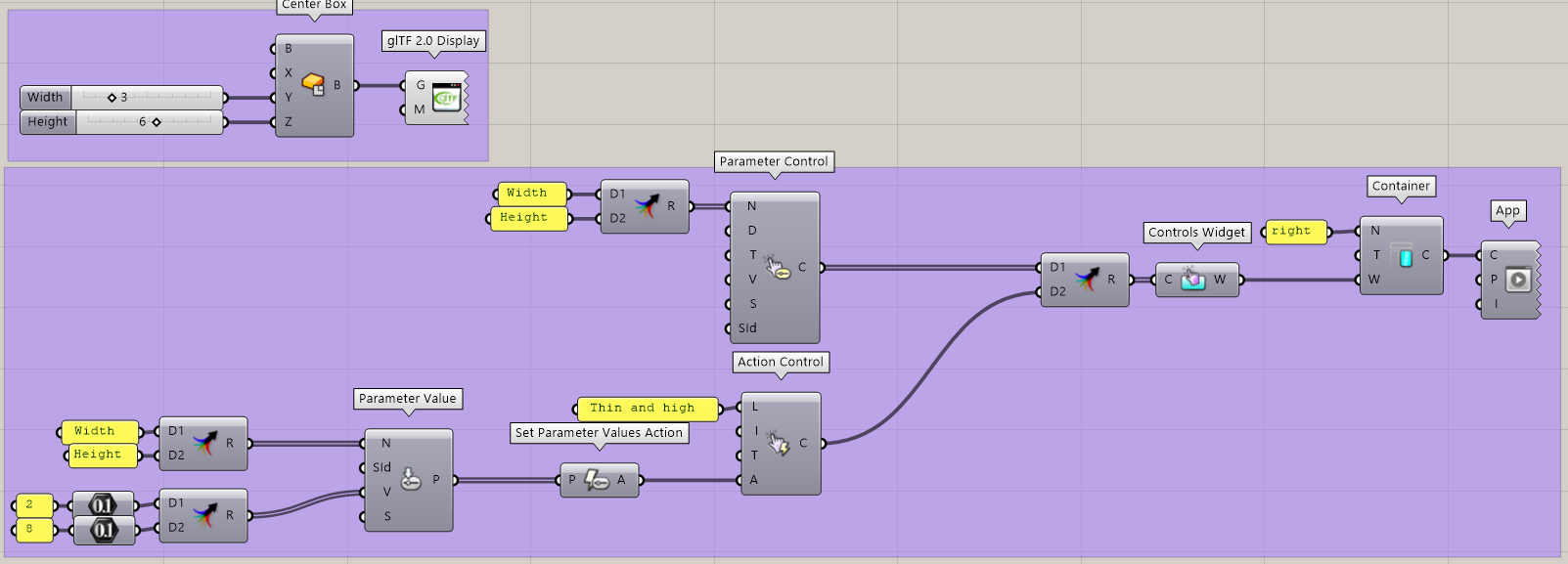
The second group builds an App from a single right Container, which contains a single Controls Widget. In the widget, we include:
Two Parameter Controls (sliders) for the “Width and “Height” inputs.
One button created through an Action Control component and driven by a Set Parameter Values action. The parameters to set are defined using the Parameter Value component: we set both parameters to specific values (“Width” to 2 and “Height” to 8).
The resulting App looks like this:
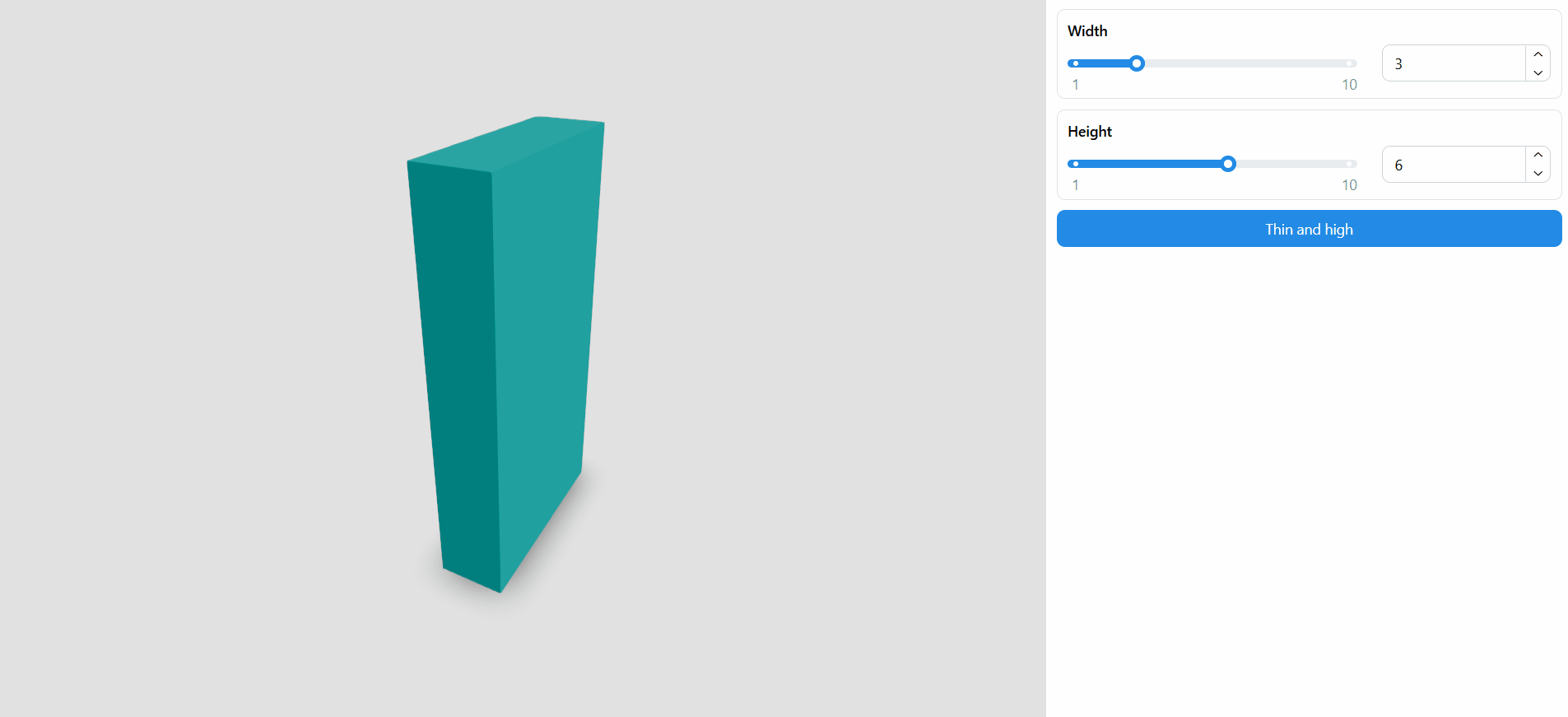
Note that when you click on the action button, the sliders are updated to their new values in the App.
