Editing models
Take me to my model library.
The Edit screen of ShapeDiver models is the first screen you see after successfully uploading a model. You can also always reach the Edit screen through the context menu of the model card in your library:
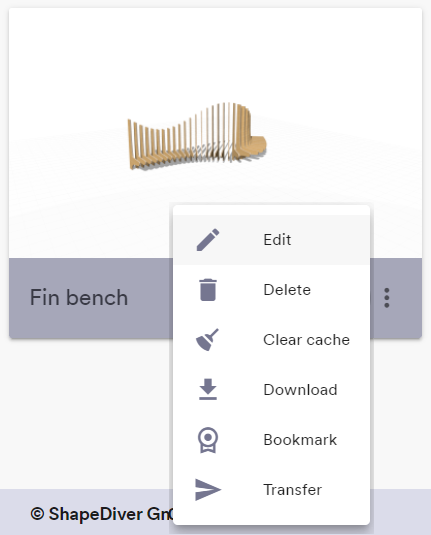
Or directly from the View screen of the model:
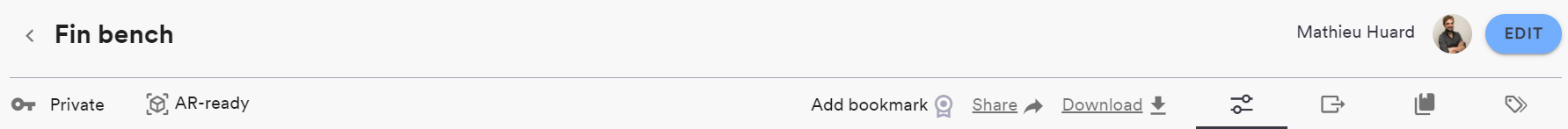
Check out the sections below to find out more about which settings can be updated in the Edit screen.