Platform - Release Notes
Version 2.41
January 21st, 2026
Improvements:
Rework and simplification of the platform navigation.
Validation messages in the registration forms have been added.
Information about model loading requests has been added in the model “Computations” section and the global analytics screen.
Better handling of authorization tokens leading to overall performance improvements.
The billing page reflects the new plans and pricing system.
Bug fixes:
Pending transfers now show the correct requested permissions.
The iframe section of the model edit page has been reworked to reflect both iframe options (legacy and App).
Blocked models now display correct contextual information depending on the user’s permissions.
Version 2.40
October 23rd, 2025
Improvements:
It is now possible to transfer several models at once in the table model of library pages (users and organization models).
The minimum length for model tags is now lowered to 2 characters.
Improved user experience for disabled accounts.
Improved registration experience.
Links to the new tutorials center have been added in several places.
The automated registration process now focuses on professional and academic email addresses. Other emails can register through a contact form request.
Bug fixes:
Computation log filters work again.
Users are only shown once in the model transfer dialog.
Color swatches now work in full-screen mode.
Version 2.39
August 20th, 2025
Improvements:
A new App Iframe section in the model view page allows to you to copy the code to the App's iframe. The old “Iframe” section (which allowed the creation of legacy iframes of the model view page) has been renamed “Iframe (legacy)” and will be removed in a future update.
User slugs are now initialized from the username defined when completing user registration.
Bug fixes:
It is no longer possible to set an empty model name in the table view.
It is now possible to maximize the text editor of the model description (model edit page) in full screen.
Redirection issues for members of organizations authorization desktop clients have been fixed.
A bug in the table mode of the library regarding deleted models has been fixed.
Invalid parameters values when saving states have been fixed.
Checklist boxes are now disabled like other parameters during parameter updates.
Version 2.38
July 16th, 2025
Improvements:
Managers of organizations are now able to create organization secrets.
New viewer setting: resolution of the shadow map for directional lights.
New viewer setting: use a toggle in the camera settings to hide default orthographic cameras from the camera menu in the model view page and in Apps.
Version 2.37
June 18th, 2025
Improvements:
Organizations can now define a minimum required role for switching the backend system used for uploads.
The parameters menu options of the model view page (Import/Export model states and JSON parameter files) are now also available in the edit page.
The Undo and Redo buttons are now disabled during parameter updates on the model view and edit pages.
Version 2.36
May 26th, 2025
New features:
Organization Owners and Administrators can now create organization-wide secrets that can be used by all members of the organization.
Organizations can now define default query string parameters for the Apps of their organization, allowing to override the default theme, parameter values or other properties.
Improvements
Various layout improvements of platform pages
On the upload page, the names of the various backend systems were simplified.
The user experience of users who started and ended a trial has been fixed.
Bug fixes:
Redirection to specific platform pages now works for all users
Wrong links to App Builder pages have been removed from users who do not have access to the App Builder feature.
Editing the slug of a model now works as expected.
Version 2.35
April 2nd, 2025
Improvements:
All users, including ones with a free account, can now publish and share links to public Apps.
Bug fixes:
Copy/paste now works for color parameters
Paging for user list in the model sharing dialog is fixed
The analytics chart now displays accurate analytics for custom ranges.
The glitch where model visibility was switched to public for some users in the edit page has been fixed.
Version 2.34
March 21st, 2025
Notable new features:
Use the new “Secret keys for Grasshopper” section in the Developer settings to securely store sensitive data strings such as passwords and API keys on the ShapeDiver platform. Those secrets can then be used in Grasshopper using the new Secret Input component instead of storing them directly on the Grasshopper canvas.
Improvements:
Billings settings now allow to start a subscription before a trial ends, in order to benefit from all the subscription credits and onboarding calls.
SSO authentication has been improved to reduce friction for new users.
Version 2.33
March 3rd, 2025
Notable new features:
It is now possible to create and load model states from the model view page. It is also possible to share a link to a model set to a specific model state using the Share option on top of the viewer. Note that model states can also be loaded directly in Grasshopper definitions.
It is now possible to switch the active backend on the upload page before each upload.
There are now a set of default viewer settings configurations which can be loaded from the model edit page. The new “Default” settings are applied by default to all new uploads.
Improvements:
The viewer camera settings have been simplified. Only custom cameras are shown there, and camera types can not be updated for existing cameras. Default cameras are only shown in the view page.
Profiles of organization members now show their models with organization visibility to other members of the organization.
Organization admins and owners can now filter analytics per user.
Bug fixes:
File type filtering for the Import components now work as expected on mobile devices.
Version 2.32
January 24th, 2025
Technical release fixing several issues related to the new pricing system rolled out in the release version 2.31.
Version 2.31
January 15th, 2025
This version rolls out several changes that will apply to the new plans we are introducing in 2025, including newly subscribed free users. Read more about our new plans here.
Notable new features:
New billing page with more information about account features. All paying users can now set an excess credit limit per month. Read more about credits and pricing here.
The new analytics screen associated with new plans is available for single users as well as organizations who created their account as of this day.
Improvements:
The computation analytics section on model view pages includes more details and reflects the new credit counting method for new users.
Tags are now displayed on model cards. They can be used to pre-filter listing pages as query parameters.
Bug fixes:
Organization members can now switch their backend system.
Version 2.30
November 12th, 2024
Improvements:
The “Open App” and “Download” buttons are now available in the edit page. Open App is only available after saving the model a first time.
A new “Component details” action is available in the computation analytics section of the model view page. It links directly to component-related information such as the list of components that took the longest time to compute and how much time was spent in each of them. Read more about computation analytics.
It is now possible to update the shadow map bias in the viewer.
All users of organizations with permissions to upload definitions can now switch their active backend, within the list of backends that the organization has access to.
Bug fixes:
Placeholders for model cards during loading
Custom AR scales work again
It is now possible to create cameras and set them to TOP view
Several issues were fixed with file imports in iframes
Version 2.29
September 26th, 2024
Improvements:
Link sharing now works with Apps! After enabling link sharing, use the “Share” button on the model view page to access links both to the model on the platform and to the corresponding App.
It is now not possible to specify an email address as username, except if the address matches except if the address matches with the one associated with the account.
Bug fixes:
Baking outputs to desktop clients works again
Negative values can be specified in numerical viewer settings
Model filtering logic fixed when several tags are specified
Model cards display justified screenshots
Version 2.28
August 20th, 2024
This update sees the end of the initial beta phase of the App Builder. The beta mentions are removed from the platform UI, and the feature is now only available to current subscriptions (and not anymore for legacy subscriptions).
Improvements:
The state of each library page (card mode vs. table mode) is now saved during a session and maintained when browsing again to the same location.
The layout of boolean toggles and color swatches over the platform has been improved for better visibility and harmony with other controls.
The workflow for joining organizations has been improved for clarity.
Bug fixes:
The correct time zone is now displayed in analytics tables.
The
searchPhrasequery parameter now works for loading model listing pages with pre-specified filters.
Version 2.27
July 25th, 2024
Improvements:
It is now possible to search members of an organization in the table and filter them by their role within the organization.
The “Open App” link, which allows to interact with models using the App Builder functionality, is now available in the library (model cards and table mode).
Iframe options in the model edit and view pages have been re-organized. A new option to hide the “Toggle control panel” button in the viewer is now available.
The library’s table mode is now available in all listing pages (personal library and organization models).
The new layout for browsing models in the library, including the new tag filter, is now applied to all library pages.
A new option to filter models that do not have associated tags has been added to the filter.
It is now possible to re-order groups and single parameters without restrictions.
Bug fixes:
Several attribute visualization issues, due to a major viewer update, have now been fixed.
Several lighting issues in the model edit page, also due to the viewer update, have now been fixed.
Several UI issues in the desktop clients mode were resolved.
The layout of the model view page on mobile screens is fixed.
Version 2.26
June 27th, 2024
This update includes a significant upgrade from Nuxt 2 to Nuxt 3, bringing the following benefits and improvements:
Performance Enhancements: Nuxt 3 offers better performance and faster loading times, providing a smoother user experience.
Modern Architecture: The new framework comes with modern architecture and features, allowing us to leverage the latest web technologies.
Enhanced Security: Upgrading to Nuxt 3 enhances the security of our platform, ensuring better data protection.
This upgrade, while primarily technical, necessitated a comprehensive update and adaptation of many front-end components. Although we have made every effort to ensure a seamless transition, you might notice some subtle changes in the front-end's look and feel.
We are committed to closely monitoring the platform for any potential bugs over the coming weeks. We welcome your feedback during this period to help us fix and improve any issues you might encounter.
Notable new features:
New “Consumer” role in organizations: This new role is meant to give members of your organization the most limited access possible to ShapeDiver. Consumers can only interact with organization models (possibly limited to their specific Team, see below). They are not able to upload their own models.
New “Teams” feature for Organizations: Organizations can now assign their members to various teams. At the moment, this can be used primarily to give User and Consumer roles restricted access to models in the organization.
Define in your organization settings the default team name for new members and whether model visibility should be restricted per team
Assign members to specific teams in the Members section of your organization
Tag your organization models with specific team names to restrict access (only if “Limit model visibility per team” is enabled).
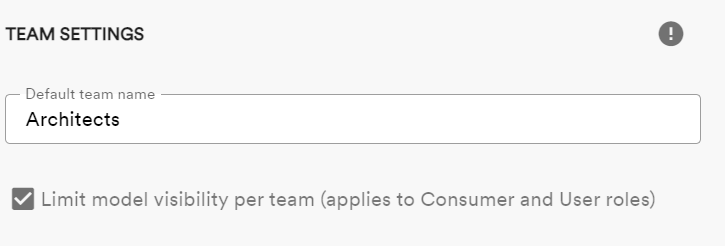
Improvements:
Models in the personal and organization libraries can now be filtered by tags. Existing tags can be searched and selected from the filter dropdown.
The library's table mode has been added to the “Bookmarked” and “Shared with Me” sections.
Bug fixes:
Hiding the email address from the public profile now works as expected.
Version 2.25
April 26th, 2024
Notable new features:
It is now possible to open ShapeDiver models as ShapeDiver Apps. Apps can be defined using the new App Builder components of the plugin. They can be opened from the new “Open App” button in the model view page. Read more about ShapeDiver Apps.
Improvements:
The File Import component now shows the name of the uploaded file.
Saved State links are now always shown, including for private links (which only work with the right permissions).
The “Bookmarked” and “Shared with Me” sections of the library now also have a table mode for managing models.
It is now possible to hide the JSON parameters menu from the model view page and iframe.
The layout for the legal documents page is now responsive for mobile devices.
JSON parameter files corresponding to a saved state now get a specific name.
Bug fixes:
Unnecessary scrollbars are now hidden from iframes
Various redirection issues
Version 2.24
March 7th, 2024
Notable new features:
A new Community page allows to book spots for community catchups and premium onboarding calls.
Zip files can now be uploaded as file parameters. They can be used along the Import Stream component.
Improvements:
The Saved States panel is now available in iframes
Camera settings can now be included in Saved States
Viewer icon colors adapt to the current background viewport color.
Bug fixes:
Ordering and Grouping parameters and exports now work in any situation
Warnings regarding Rhino versions have been corrected
Version 2.23
January 22nd, 2024
Improvements:
Range sliders now show min and max values.
Better user experience for subscribing and unsubscribing to the emails sent by the platform.
Improved feedback when making a saved state more visible than its model.
The model view URL was added to the Developers section of the edit page.
A CTA is shown when trying to connect through desktop clients without the right permissions.
Bug fixes:
The data output panel now updates after loading a saved state.
The data output panel now works in iframes.
The Embedding section of Organization settings is now fixed.
The captcha bug happening when creating organizations and accepting organization invitations is fixed.
Post-processing effects are now available for all models on the platform.
Version 2.22
December 4th, 2023
Notable new features:
A new option has been added to the General Settings section of the model edit page, called “Disable parameters during updates”. It allows to disable model parameters as a computation request was sent to the servers and is awaiting an answer. This provides an improved user experience when interacting with models and prevents users to send multiple requests at once for models that have long computation times. Note that it is still possible to update multiple parameters at once using the “Parameter Validation” option.
Another set of new options have been added to the General Settings section of the model edit page. These options allow to control the visibility of several elements of the user interface of the model view page, such as the “Exports”, “Attributes” and “Desktop Clients” section, as well as the data output widget. Read more about these new options and their effects here.
Similar options are available in the new “Iframe” section of the model edit page, with comparable effects on embedded iframes.
Attribute visualization is now available in frames.
Improvements:
The logic and process to enable and disable strong authorization has been updated for organizations, single users and models. In the process, the “Embeddings” and “Backend” sections of the model edit page have been merged into a single, simplified interface in the new Developers section.
The new Iframe section of the model edit page now allows to enable embedding just for iframes, separately from the direct embedding setting of the Developers section. This allows to preserve the strong authorization setting for iframes in general, while it can be disabled for direct embeding use cases where it requires additional implementation steps.
Bug fixes:
The counting of credits was broken for some users and is now fixed with the accurate number of credits spent.
Organization members can now edit the strong authorization setting at their account level.
Saving of file import parameters as default values in the model edit page was fixed for some cases where it failed.
Version 2.21
October 16th, 2023
Notable new features:
The viewer now supports post-processing effects, including an improved version of ambient occlusion. Read more about the new post-processing effects here.
It is now possible, in the model edit page, to control the name, order and visibility of each element of structured outputs (created using the ShapeDiver Output component in Grasshopper). Read more about structured inputs and outputs and how to use them with desktop clients.
Improvements:
The desktop clients section displays a warning if no structured inputs and outputs are defined in the model.
The file import component now gives proper feedback in case a file is already used as input for the parameter (i.e as default value).
The breakpoint for the full navigation menu of the platform has been lowered for display on smaller screens.
Bug fixes:
Iframes now show correct parameters names in case those names were edited in the model edit page.
Exports now work in iframes when the strong authorization mode is enabled.
Disabling AR now causes the AR button of the model view page and iframe to be hidden.
In case no exports or structured outputs are present in the model, the outputs section is now hidden.
Version 2.20
September 15th, 2023
Notable new features:
Two new permissions can be given when sharing models with other users:
“Download” permission: allow users to download the Grasshopper file used to create the model.
“Desktop clients” permission: allow users to interact with the model using desktop clients.
It is now possible to interact with desktop clients from the model edit page. In particular, this allows to set default geometry for inputs from clients.
It is no longer necessary to enable backend access to use desktop clients. In particular, this means all paying users (from Designer accounts and above) now have access to desktop clients.
Improvements:
Improved style and content for the feedback given after models are denied.
The table UI elements over the platform were refactored.
Free users get warnings in notifications when they receive shared models.
The viewer settings sections have been reorganized in planning for a brand new section (coming next release).
Bug fixes:
Multiple display issues were fixed in the context of using desktop clients.
Version 2.19
August 8th, 2023
Notable new features:
Embedded models can now be protected by a strong authorization protocol, making use of JWT (JSON Web Tokens). This provides increased security for models with embedding or backend API access enabled.
The protection can be enabled per model in the embedding section of the model edit page.
The protection can also be enforced at your account level for all models in the Embedding section of your account settings.
For organizations, administrators can enforce the protection of all models in the organization.
Strong authorization is supported in embedded iframes.
Protection using JWT was already available for developers and is documented in the geometry backend section of our help center.
It is now possible to import the sharing relationships of an existing model to another one.
Users of an organization that uses SSO can now register and login to ShapeDiver without being explicitely invited.
The “Export JSON Parameter values” feature of the model view page now includes the model ID. This will soon be used by the Grasshopper plugin to allow importing values directly in the parameters of a Grasshopper document.
Improvements:
Information and warning messages have been upgraded and extended throughout the whole platform.
Explicit warnings are included in the upload page when users are attempting to upload to a backend running Rhino 6.
In the Augmented Reality settings, a warning is displayed in case the size of the bounding box is very big or very small.
Better feedback is given when trying to open models in Augmented Reality on devices which do not support it.
Users invited to Organizations no longer need to fill in the full registration form.
The validation of numerical parameters entered in the text boxes of slider inputs is more robust with respect to the different types of number inputs (integers, floating numbers with various precisions, input boundaries).
When updating the slug of a model, better feedback is given in case the slug is already used by another model.
Various improvements regarding the loading of model view and edit pages, as well as for saving models in the edit page.
All platform pages now have explicit titles in web browser tabs.
Technical information about models regarding their backend system is now only shown to model owners.
In the global analytics section, displayed metrics have been updated to clearly separate between general usage and credit consumption.
Bug Fixes:
The load button from the Computations section of the model view page now also works if the model contains hidden inputs.
Names of parameters that were updated in the model edit page now display correctly in the model view page as well.
Viewer buttons now adapt to the background color of the viewer.
Exports now work again for anonymous users interacting with public models.
The layers menu is no longer shown in the model edit page.
Version 2.18
May 25th, 2023
Summary: This release does not include major new features but several much-requested improvements and bug fixes.
Viewer version: 2.9.0 (release notes)
Improvements:
Model view page:
Attribute visualization for numerical and string attributes now comes with a legend panel.
The parameters context menu is now available for everyone (including non-authenticated users).
New style for the parameter validation mode, improving lisibility for pending parameters.
Model edit page:
Parameters and viewer settings can now be imported from all available models (including public models).
It is now possible to rotate the environment map, as well as update its intensity and blurriness.
Global analytics: model filtering is now possible for both “Models” and “Credits” categories
Organizations: new workflow simplifying authentication of users for organizations that use the Single Sign-On feature
Bug fixes:
In attribute visualization mode, several bugs have been fixed related to layer visibility and gradient visualization of attributes.
Various bugs related to loading pages of the platform including the viewer have been resolved, improving performance and avoiding error states.
Version 2.17
April 18th, 2023
Summary: Besides small improvements and a few bug fixes, this release mainly features a new way to communicate directly between the ShapeDiver platform and desktop clients. The list below describes the various elements added to the release, but an overview of the feature and how to connect to desktop clients is available here.
Notable new features:
New “Desktop clients” section in the model view page, which allows to explore and select a desktop client to communicate with.
New UI elements for each geometry input defined in Grasshopper, which can be used to select geometry from the active client.
New UI elements for each geometry output defined in Grasshopper, which can be used to bake geometry in the active client.
In the model view page, the context menu of the parameters panel now has a new option to reset all parameters of the model to their default value. Read more about this feature here.
Improvements:
When opening a URL associated with a saved state (see https://help.shapediver.com/doc/saved-states, section “Direct Link to a State), the page now switches the right panel to the Saved States section in addition to loading the corresponding state.
Bug fixes:
The UI for AR settings now reflects the fact that the scaling factor cannot be smaller than 0.001.
The file extension for file exports is no longer appended to the name of the file.
Version 2.16
March 27th, 2023
Summary: This small release focuses on fixing several UI and UX issues, in particular regarding light settings. It also improves the attribute visualization mode by separating layers from the attributes panel.
Improvements:
The layers dropdown menu of the Attributes panel is gone, replaced with a new layers button in the lower left corner of the viewer, only available when “Attribute visualization” is active. Read more about including layer attributes in your models here and how to interact with layers in the platform here.
More details about geometry backend systems are now available (Rhino version, Grasshopper version, ShapeDiver version, improved details for installed third-party plugins).
Improved layout for the error screen when model uploads are denied.
Bug fixes:
Forwarding after the login page to authenticated platform pages now works as expected.
All properties of spot lights can now be updated.
Fixes various issues with the 3D light controls in the viewer.
The display of data output values now updates correctly after parameter updates in the edit page.
Fixed the layout of the empty library page.
Version 2.15
February 10th, 2023
Notable new features:
Fine-grained global analytics: manually select one or several models from the global analytics screen to explore analytics related to the selection.
Backend information: a new section in the account settings gives detailed information about the backend system used for uploads, including the list of all supported plugins on the system. If your account allows it, this screen also includes the option to switch backend systems.
3D light controls are back! Go to light scenes section in the model edit page and select any light to activate a 3D handle in the canvas to conveniently move around the position (and optionally target) of the active lights in the scene.
Improvements:
More intuitive and flexible controls for environment maps.
New users can be invited to organizations using only their email. They are not required anymore to already own a ShapeDiver account prior to the invitation.
Min and max values for visualized attributes can now be locked through parameter updates.
Various locations link to our new video explaining the basics of uploading for new users: https://www.youtube.com/watch?v=p4XLitFUMwU
Bug fixes:
The camera button now works in full screen mode.
Version 2.14
December 12th, 2022
Notable new features:
Some data outputs are now displayed in the model view page, using the new data button on the top left of the viewer canvas. The outputs are updated for each parameter update. Read more here about restrictions regarding which data outputs can be displayed using this new feature.
It is now possible to empty cached assets associated with ShapeDiver models. From the model edit screen or from the library page, click on the “Clear cache” button and choose which assets should be cleaned from the cache between outputs (display geometry and data), exports (file exports previously triggered) and textures. Emptying cached assets will force the model to recompute new solutions instead of pulling them from our caching system. Read more about this feature here.
The AR feature now generates QR codes from desktop devices.
The “Download” functionality, which previously let users download back the Grasshopper definitions they uploaded, now also includes an option to export the scene currently active in the viewer as a glTF 2.0 file, which is compatible with many CAD software and other online viewers.
Improvements:
The feature for importing and exporting json files containing parameter sets is now included in iframes.
The graphs for audience analytics (model view page and global account analytics) now come with a legend and precise visualization of each data point.
The available period for audience analytics has been increased from the past 6 months to 18 months.
User slugs can now be updated. The slug is used to identify a user in some places and for the url of the profile page.
The links (website and any link included in the user description) are now displayed correctly in profile pages.
Bug fixes:
Deleting users from the saved state sharing table now works.
The login and sign up buttons now become active after filling the forms.
The display of integer parameter values has been fixed.
Version 2.13
November 10th, 2022
Improvements:
Notifications now display a timestamp.
The layout of the upload page was improved and clearly shows which backend system is currently active for the user.
The embedding and backend tickets are displayed again in the model edit page as wells as the model view page.
The organization visibility is now an available option in the table view of the library pages
The settings page now shows which identity provider was user during registration.
The sharing and transfer dialogs for organization users now show members of the organization first, then public users.
Bug fixes:
The primary color is now applied to range sliders in embedded iframes.
Parameter validation buttons are now sticky in embedded iframes.
Version 2.12
October 3rd, 2022
Notable new features:
Table view for the library: on top of the card view, the “My models” and “Pending” sections of the library now allow to switch to a table view which allows to quickly browse models and makes it more convenient to perform several types of operations directly from the library page:
Rename models from the table
Update the visibility of one or several models at the same time
Update the embedding and backend access settings of one or several models at the same time
Copy embedding and backend tickets from the table
Delete multiple models at once
Users with Designer plans and above now have the ability to save and load parameter values using the new context menu in the parameters section of the model view page and iframes. Save the current values of parameters in a json file that can be downloaded locally and then later use the same file to load the state of parameters once again in the model. This provides an offline alternative to the Saved States feature that already exists within the platform.
Users with Designer plans and above can now update on their own which Geometry Backend is used for uploading. In particular, Designer and Business users are still assigned to the Rhino 6 shared system by default but can choose to switch to Rhino 7 any time they want to.
Improvements:
The model view page now reports more detailed feedback about computation and output exports (timeouts, output size limitations…)
The embedding and backend tickets, as well as the model view url, are now directly accessible in a new “Developers” section of the model view page, instead of being only accessible on the model edit page.
A new setting in the “Billing” settings page allows users with credits to decide whether they want to block their premium features when the credit limit is reached, or keep all features working and get an invoice for the excess credits
The fullscreen button for iframe provides better feedback in case going fullscreen is not possible within the hosting page or device.
For organizations, the credit progress bar of the Billing section now shows the credits for the entire organization.
The Analytics section (for both individual users and organizations) now allows differentiating credits that were spent during sessions longer than 10 minutes.
Bug fixes:
The AR button is now correctly displayed on the iframe, and snackbars show feedback during the generation of AR assets.
The wrong feedback displayed when changing models' visibility is now fixed.
Members of organizations can now set their profile to the “Organization” visibility level, which means every member of their own organization can find them on the platform, but they are hidden from users external to the organization.
For organizations, the domain form is now correctly re-enabled after domains are deleted from the list.
Sharing settings during model transfers now work as expected.
Various backend and maintenance fixes
Version 2.11
August 24th, 2022
New notification system: use the bell to open the notifications tab and check the latest activity linked to your account (models shared with you, pending models accepted or denied, organization invitations…)
New camera preset options: define preset cameras in the Edit mode and let viewers switch between the preset views with the new camera button in the viewer. By default, uploaded models will have a set of standard presets (default perspective and orthographic views)
Model transfers: transfer ownership of your models to other ShapeDiver users using the new Transfer button on the model cards of your library. When transferring a model, request that the target user shares back some access to the model if you need it.
Re-organization of the Settings section, including new fine-grained settings regarding email notifications.
Improvement of the behaviour regarding scrolling and viewer interactions (rotating and zooming) for touch devices.
Many, many bug fixes…
Version 2.10
August 3rd, 2022
Saved States Sharing
Direct links to preloaded saved states
Interactive attribute explorer
Optimized range control for slider inputs
Improved searching functionality for sharing models and importing settings (filtering and ordering)
Parameter validation buttons are always visible in non-committed state
Improved layout of the model view and edit pages (refactored sharing functionality, new organization of bottom sections)
Multiple styling improvements
Version 2.9
July 8th, 2022
Embedding domains improvements:
Add and remove multiple embedding domains at the same time.
Embedding domains of the form *.local:* and *.localhost:* are now counted as local domains.
Some wildcard domains are now enabled (for example *.csb.app for CodeSandbox)
Organizations administrators can restrict model sharing to the members of their organization
Better handling of registration errors
Saved states now come with a direct link to models with a preloaded saved state (state owners only)
Fine-grained saved state editing
Business users now have access to the platform API tokens for secure development using the platform backend API.
Fixed search by model ticket
Search models in the gallery by user name
Various security improvements
Version 2.8
June 13th, 2022
Saved states! You can now create private saved states associated with any model on the platform you have access to. For your own models, you can also create pblic states that anyone can access on top of private ones. Sharing saved states is not possible yet but will be in an upcoming release.
Third-party registration and login: connect your Google, Apple or McNeel IDs with ShapeDiver for faster authentication and improved security.
New styling for the parameter panels.
Import parameter values from previous models.
Performance improvements for analytics charts.
The slug part of the model view pages url can now be updated in the model settings.
Download button on the model view pages: download again the uploaded Grasshopper definition.
Various improvements regarding authentication (UI/UX, error-handling).
Improved UI/UX for the attribute visualization panel and support for more attribute types.
New filters on several listing pages.
Version 2.7.1
May 5th, 2022
Improved context menu on model cards, including a download button for the corresponding Grasshopper definitions
Improved feedback regarding export errors
Restructured resources menu
Free users can now see models shared with them if they are public
Improved layout for the public profiles
Grasshopper “Dial” knobs are now supported as inputs
Improved layout for several dialogs
Bugfix: the expiration date and time for subscriptions is now correctly displayed
Version 2.7
April 25th, 2022
First version of the Organization feature:
Designer and Business users can create or join an organization
Invite other members to join an organization
Four different organization roles: Owner, Administrator, Manager and User
New visibility level for models to share with other organization members
User profiles now have a visibility option: profiles can be “Public”, “Private” or limited to the “Organization“ of the user.
New option to add an email link to the user profile
Bufix for the text import component: .xml and .csv files can now be imported
Various fixes to documentation links
Bugfix: the platform no longer freezes on Firefox
Version 2.6.1
March 22nd, 2022
Local domains are not counted towards the domain limit anymore
Various admin panel fixes
Updated options in the registration form
Improved feedback for search results in the library
Version 2.6
March 17th, 2022
Color themes applied more consistently throughout the iframe layout
Hide the ShapeDiver logo or specify a custom logo while loading iframes
Iframes give explicit feedback when embedding domains are missing
The model edit page now lets users update and save model settings in the version 2 of the viewer
Library page updated with a search filter for all sections
AR settings improved with more intuitive scaling according to various standard units
Upload errors now contain the model IDs of the failed upload. Make sure to give this information when requesting support on the forum..
Improved feedback and pointers to documentation for each feature section
Parameter validation is now possible using the Return key
Uploading files with brackets in the name is now possible (“[“,”]”)
Layout improvements for mobile listing pages
Only show the * on the pending tab if there are pending models
Model descriptions have an increased character limit
Version 2.5
March 1st, 2022
New platform landing page with models featured by the team
Refactored rendering settings
Preset HDR maps for the viewer
Hidden export buttons are now also hidden in iframes
Bugfix in parameter grouping logic, in case of a single parameter group
Model cards styling fix
Layout fix for the analytics screen on mobile
Alpha value is now taken into account when updating color inputs
